











Sample Book Pages
from "The Complete Guide to Sony's Alpha 300 and 350 DSLRs and the Alpha Mount System"
Click here to see the full Table of Contents
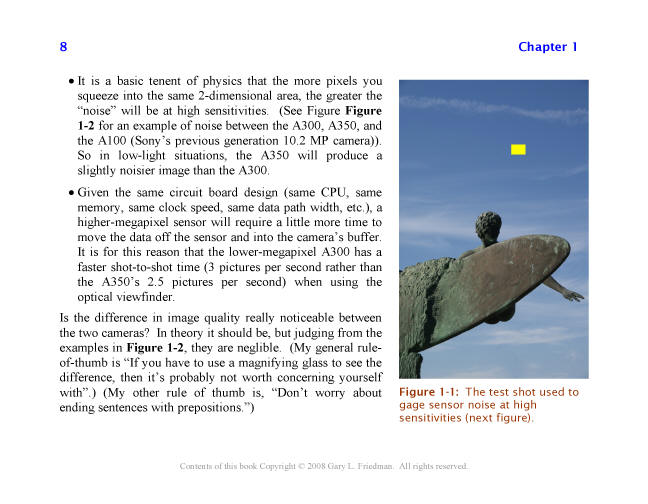
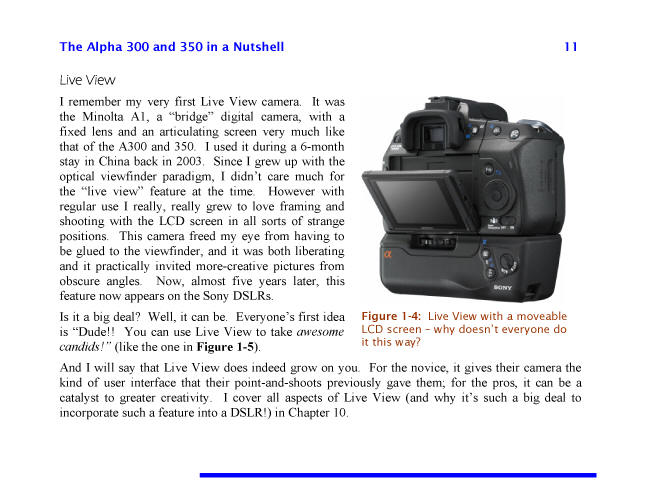
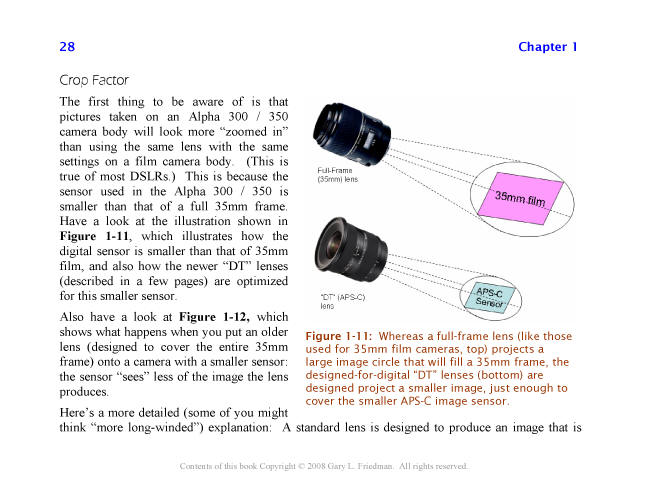
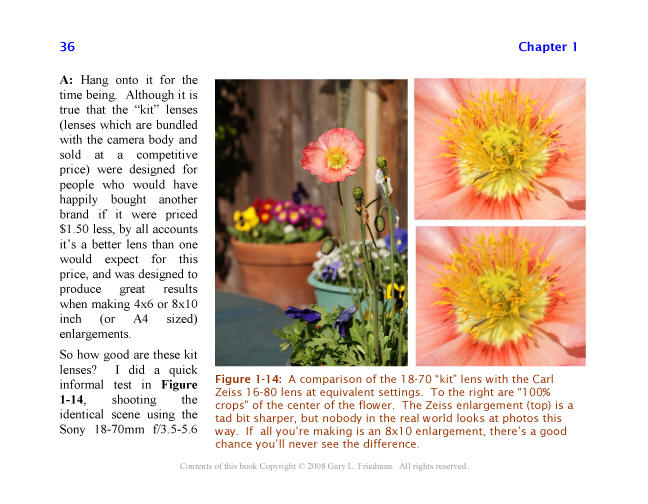
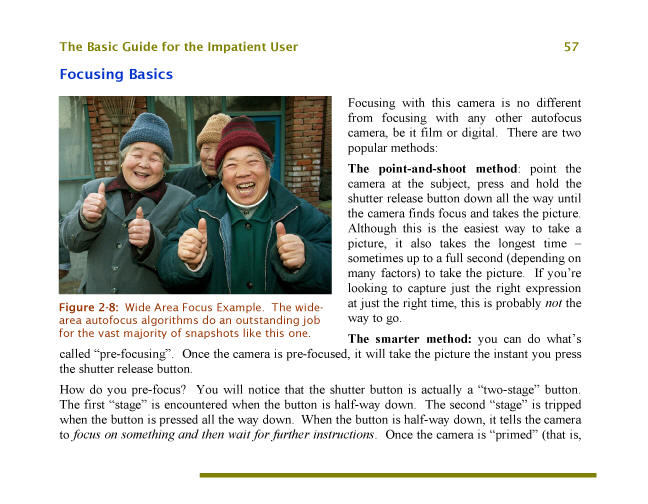
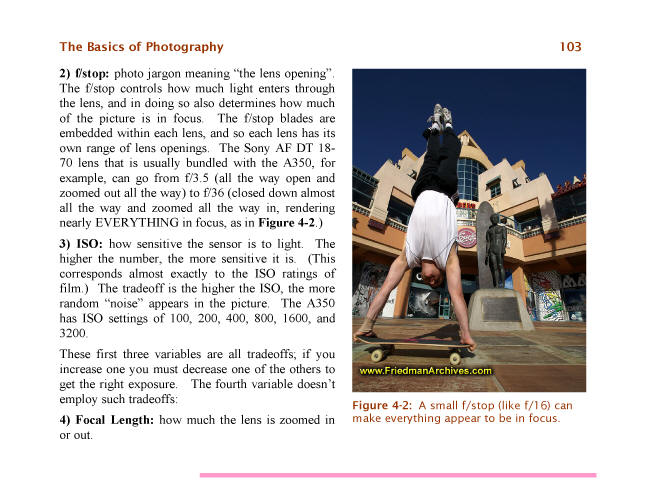
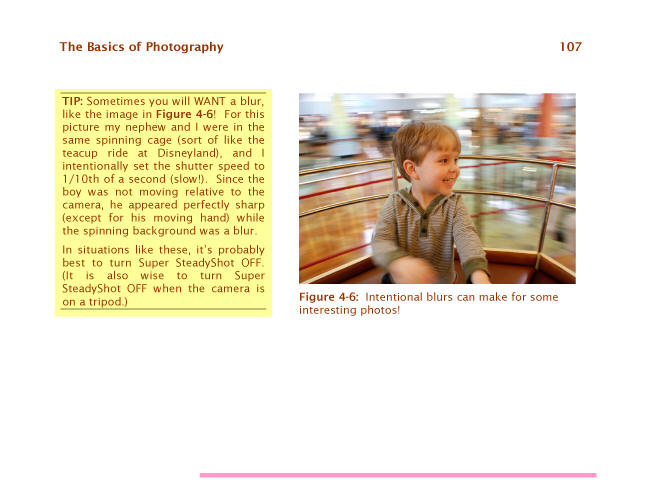
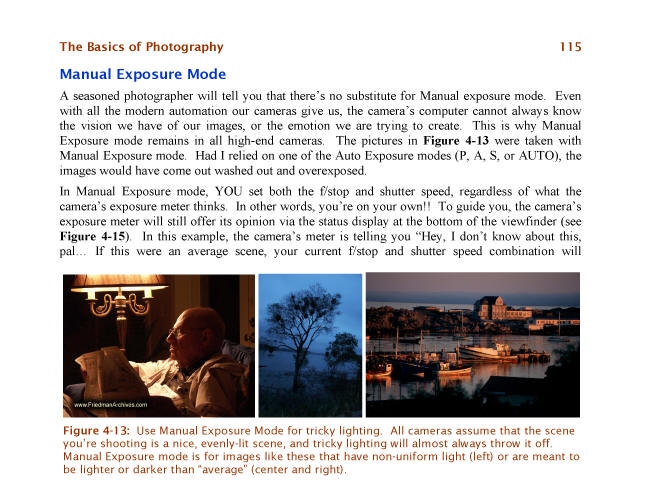
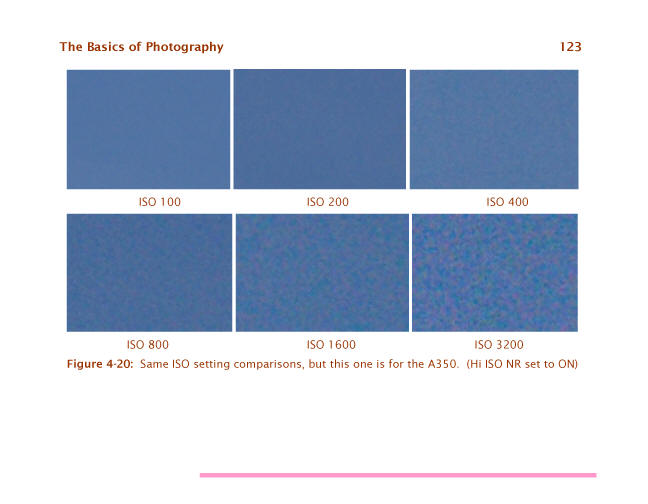
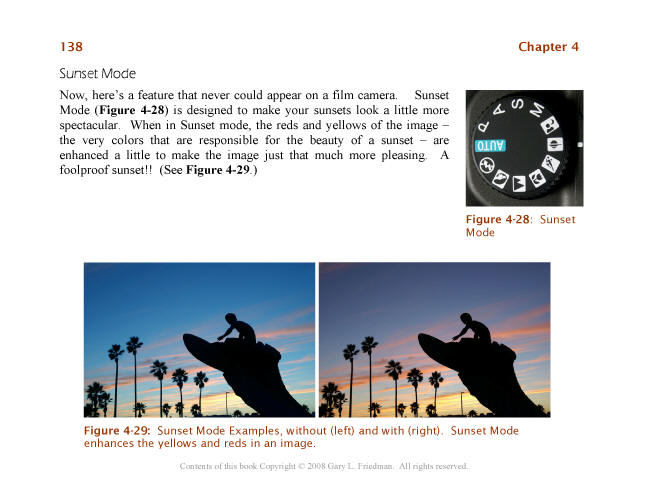
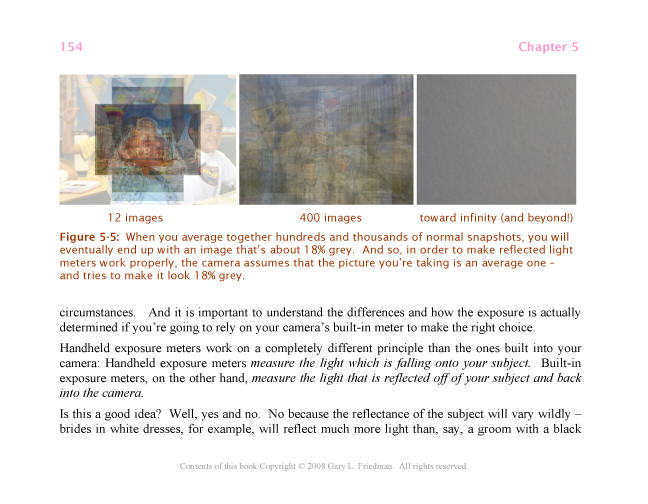
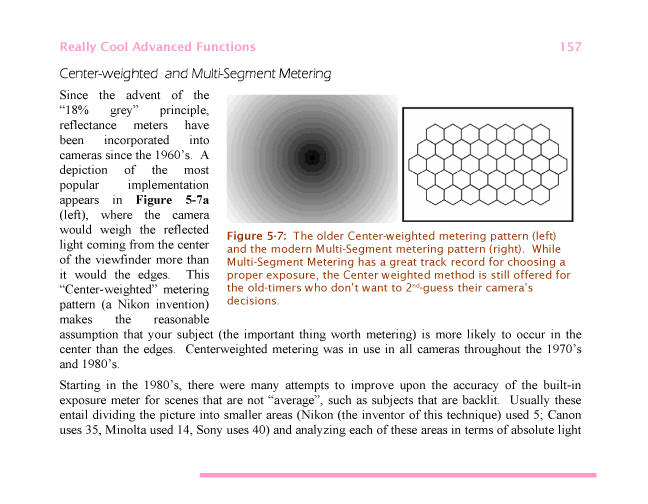
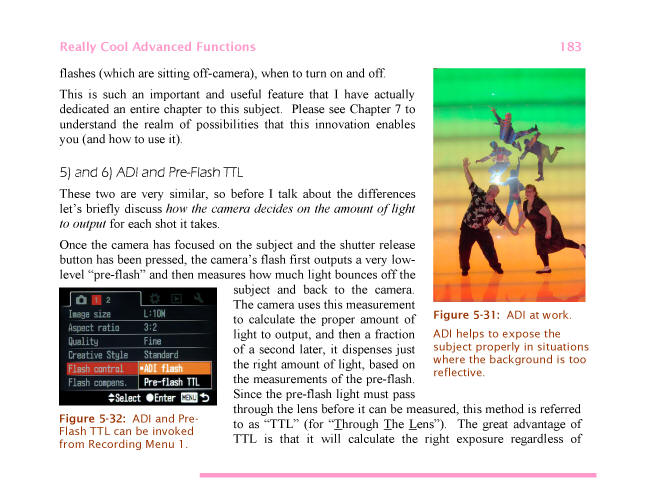
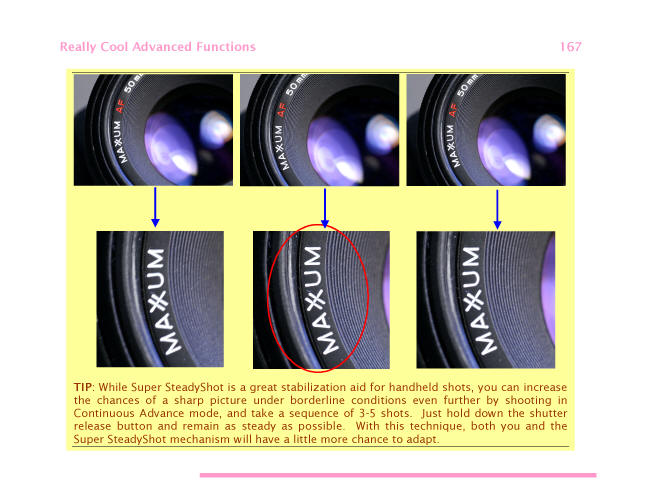
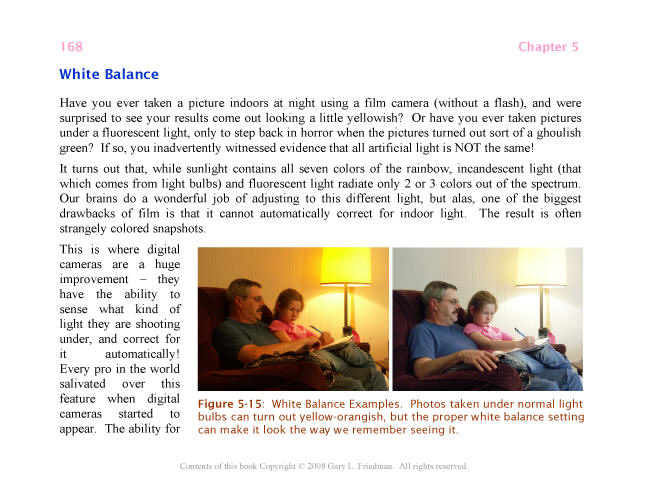
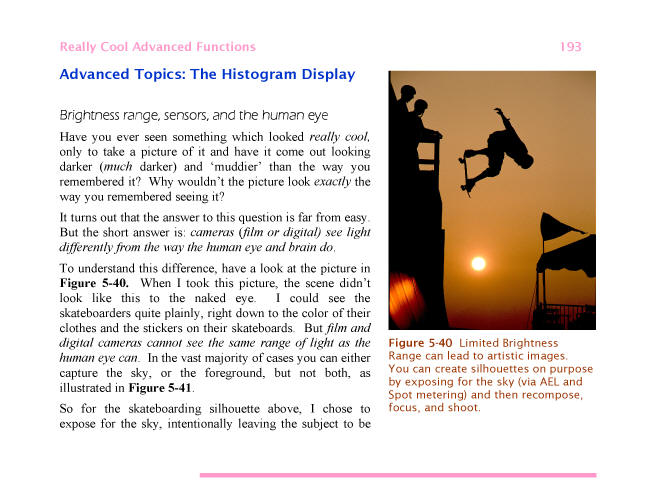
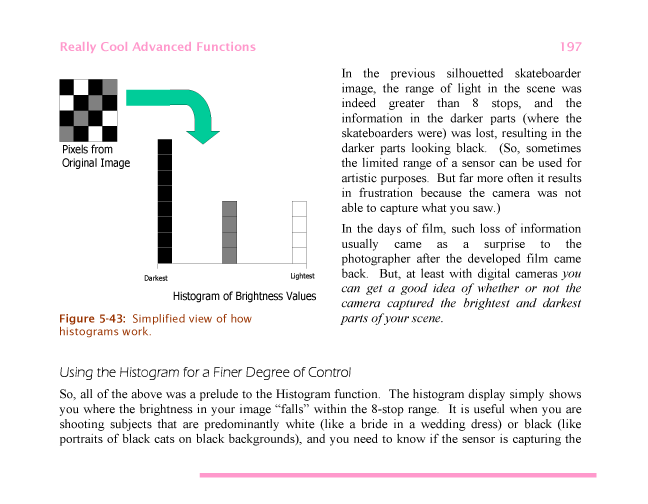
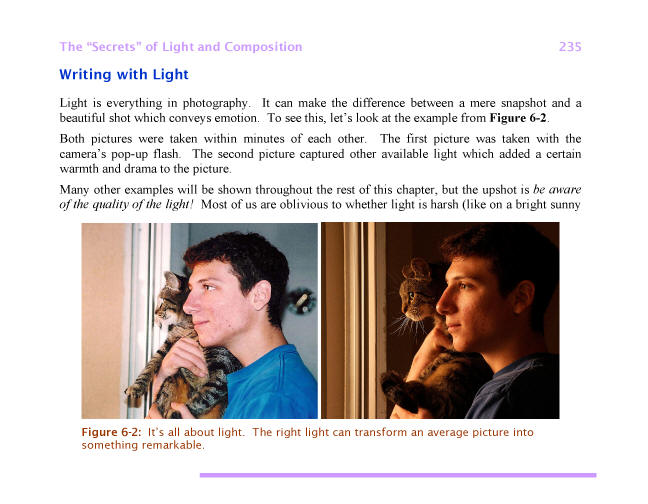
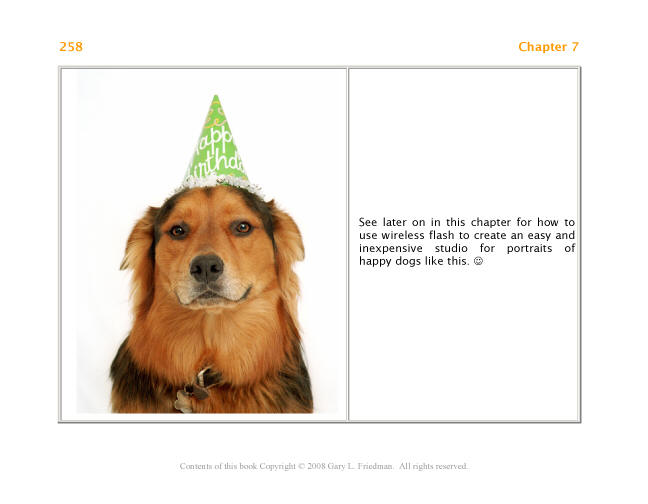
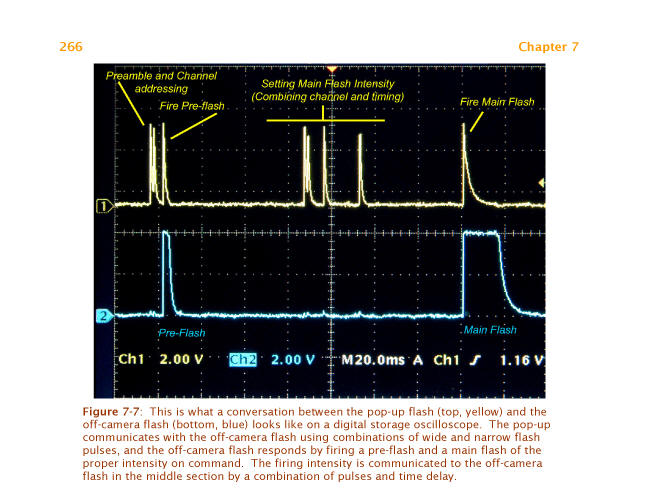
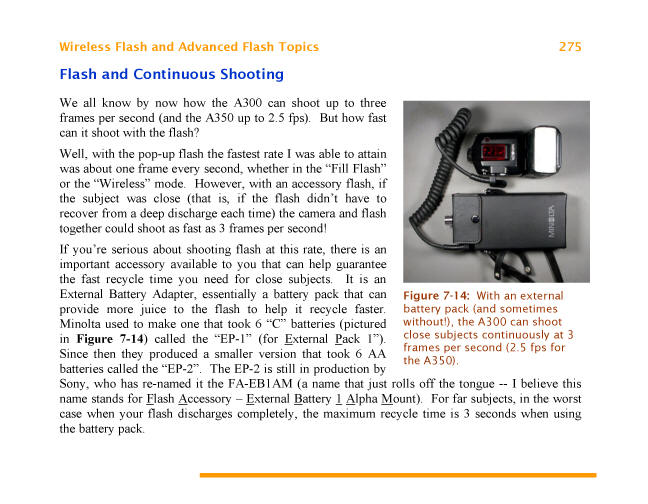
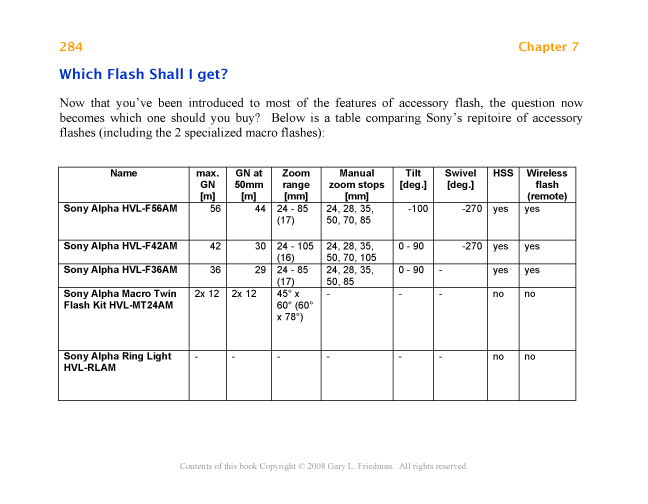
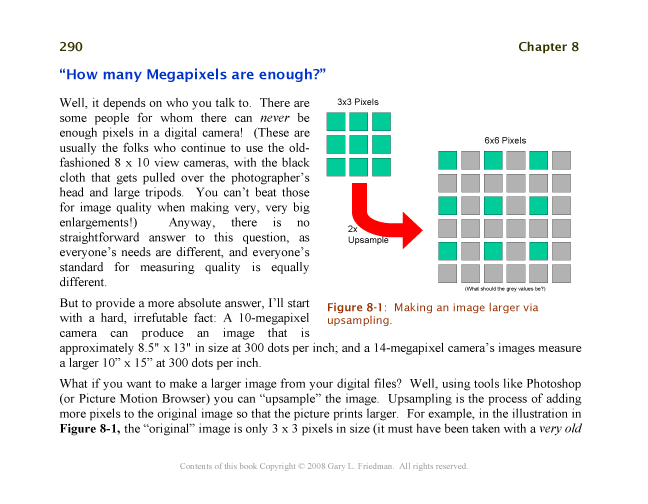
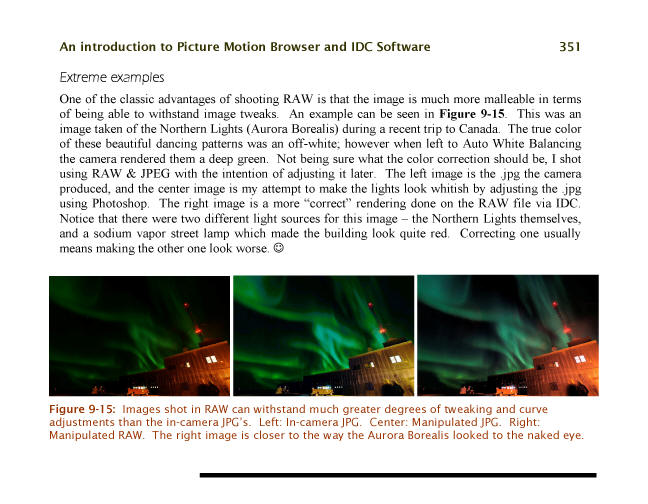

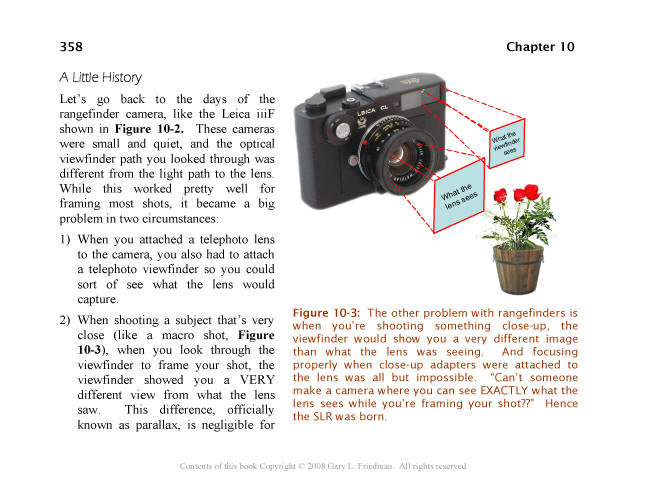
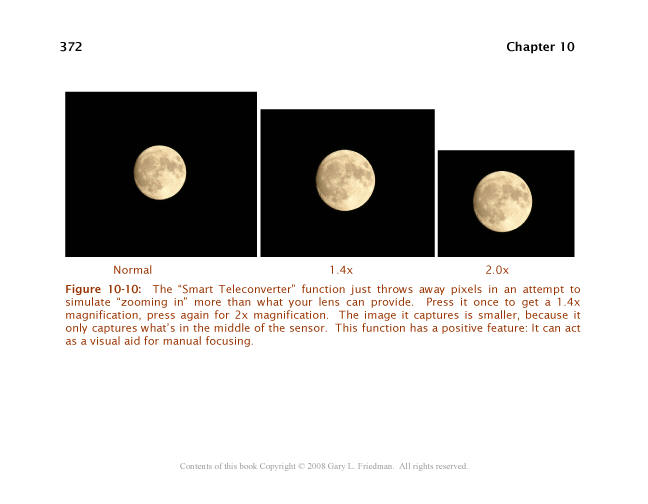
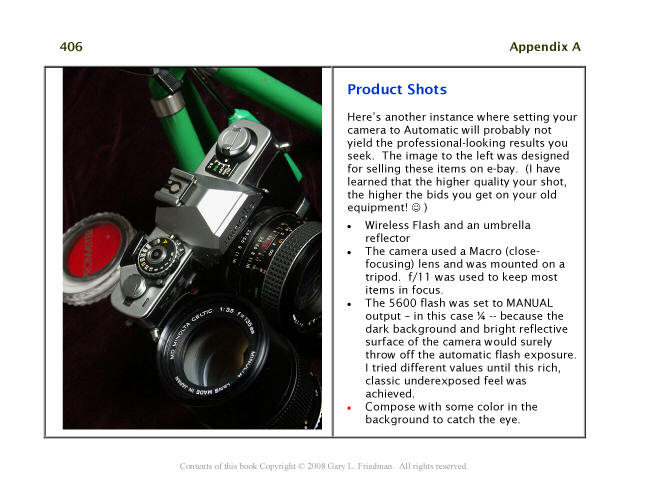
Chapter 0 - Introduction The Goals of this Ebook
Chapter 1 – The A300 and A350 in a Nutshell Introduction Major Features Improved Image Sensor and Extended Sensitivity Live View Super SteadyShot™ Anti-Dust Wireless flash Responsiveness Pop-Up Flash Dynamic Range Optimization Smaller and Lighter Scene Selection Modes Some Essential History about Sony, Minolta, Konica Minolta, and Carl Zeiss Lenses Crop Factor Sony and Minolta Lens Nomenclature Frequently Asked Questions about Lenses Vertical Grip Summary of Chapter 1
Chapter 2 – The Basic Guide for the Impatient User Controls Shorthand Notation Power Save modes AUTO setting Program (“P”) Mode The “Images Remaining Counter” Auto Review Focusing Basics How does the camera know what to focus on? The Focusing Sensors Autofocus (AF) / Manual Focus (MF) Switch Single-Shot AF / Continuous AF Focusing Modes Autofocus Priority / Release Priority Batteries Flash Self-timer The “Reset” Feature Summary of Chapter 2
Chapter 3 – After You Have Taken Your Pictures Introduction Viewing your Pictures while they’re still in the camera Variations on a Theme - The Display Button Deleting an image (or multiple images) Protecting an image Other Ways to View Pictures Having Your Pictures Printed at a 1-Hour Photo Lab Generating an index print Canceling DPOF files Downloading Pictures to your Computer Epilogue Summary of Chapter 3
Chapter 4 – The Basics of Photography Here we go… Shutter Speeds Shutter Priority Mode Sports Program Mode f/stops Aperture Priority Mode What you see is NOT always what you get Manual Exposure Mode SO, In Summary… Tradeoffs ISO– How sensitive is the camera to light? Exposure Compensation Program Shift Time Exposures The Scene Selection Modes Sports Program Mode Sunset Mode Portrait Mode Macro Mode Landscape Mode Night Portrait / Night View Mode Summary of Scene Selection Modes Summary of Chapter 4
Chapter 5 – Really Cool Advanced Functions Focusing Modes Single and Continuous AF with Subject Tracking Why Bother with Manual Focusing? How Your Exposure Meter Thinks Center-weighted and Multi-Segment Metering Spot Metering How Do You Switch Between The Three Metering Modes? Spot Metering and Exposure Lock The AEL button Spot Metering to the rescue! A Brief Recap Super SteadyShot™ White Balance Auto White Balance and Pre-Set White Balance Tweaking the Pre-Set White Balance The Color Temperature setting Custom White Balance Flash, Fill Flash, and Wireless Flash 1) and 2) Auto Flash and Fill Flash Flash Exposure Compensation 3) Rear Sync Flash 4) Wireless Flash 5) and 6) ADI and Pre-Flash TTL 7) Slow Sync 8) Red-Eye Reduction Mode Drive modes Single-Shot Advance Continuous Advance Self-Timer Bracketing White Balance Bracketing Advanced Topics: The Histogram Display Brightness range, sensors, and the human eye Using the Histogram for a Finer Degree of Control Dynamic Range Optimization Creative Styles Contrast Setting Saturation Setting Sharpness Setting Combining Settings B&W Mode AdobeRGB My Personal Camera Settings Menu Settings Other Settings Summary of Chapter 5
Chapter 6 – The “Secrets” of Light and Composition Writing with Light Composition – The Rule of Thirds Out of place shot Classical Portrait Environmental Portrait “Hey, Look at Me!” Summary of Chapter 6
Chapter 7 – Wireless Flash and Advanced Flash Topics Introduction How to Use Wireless Flash How does it work? Will the Pre-Flash Bursts Affect the Exposure? How to do “Ratio Flash” for professional lighting results Bounce Flash Light Modifiers Flash and Continuous Shooting Manual Flash Mode (HVL-56AM Only) High Speed Synch (HSS) flash How to Activate HSS Parting Shot To Probe Further Summary of Chapter 7
Chapter 8 – Digital Imaging Concepts Explained File Format Executive Summary for the Impatient Reader The Chapter Begins… “What’s a pixel? What’s a megapixel?” “How many Megapixels are enough?” File Types JPG Compression Artifacts Image Size Image Size and Resolution Memory Cards Memory Card Corruption Issues Dust on the Sensor “Hot Pixels” on the Image Sensor “Hot Pixels” on the Live View Sensor Summary of Chapter 8
Chapter 9 – An Introduction to Sony’s Bundled Software Read This First Introduction After you Install Automatically Transfer Your Images Browse your Images Basic Editing Rotating and Cropping Adjusting the Tone Curves and the Color Balance Sharpness Printing Other Editing Software RAW conversion Version Stack Extreme examples What’s Available Summary of Chapter 9
Chapter 10 – Live View Introduction A Little History The Solution – the Single Lens Reflex Frequently Asked Questions Advantages of Live View Advantages of the Optical Viewfinder So Show Me How To Use Live View, Already! Live Histogram The Smart Teleconverter Function How Live View Can Help You Get More Creative Summary of Chapter 10
Chapter 11 – Additional Resources Lens Rental Internet Forums and Discussion Boards The Best Alpha-Mount Magazine 25 Ways to “Wow!” e-Booklet The Advanced Topics E-Booklet The Friedman Archives Seminars and Expeditions Books on Other Cameras The Road to China The Maui Xaphoon Epilogue
Appendix A - a “Cookbook” for Special Shooting Situations Introduction Fireworks Artistic Waterfalls Stage Performances / Rock Concerts Nighttime time exposures Shooting in Snow Outdoor Group Portraits Street Photography Sunsets and Silhouettes The Moon Nighttime Sports Christmas Lights Product Shots Interiors that sell Lightning Candlelight Shots
Index
Hey, did you ever expect to get so much information for less than 25 bucks??
Back to the Friedman Archives Home page