Every time I bring my Minolta equipment to shoot a celebrity or a sporting event, I’m reminded of comedian Rodney Dangerfield’s eternal decree, “I tell ya, I get no respect!” And it’s true; despite being the 3rd largest brand for 35mm SLR cameras (having out-distanced long-time competitors such as Pentax, Konica, and Olympus in this market space), and having high-end optics every bit as good as Nikon and Canon, and despite developing one of the best user interfaces ever to appear on an autofocus camera, Minolta still gets no respect from fellow photographers in the holy war of camera status symbols.

That’s a shame, because Minolta has been experimenting with new and unconventional improvements for over 15 years. Sometimes these improvements are small and unnoticeable (the improved flash hot shoe, the stronger metal bars to hold the strap), sometimes they fall flat on their face (like the entire xi product line, where they had the laudable goal of turning a camera into a Macintosh), and sometimes (okay, once) they shook the industry by launching their Maxxum AF SLRs (not a prototype or experimental model, as everyone else was doing at the time) a long time before Canon and Nikon could catch up.
Since the introduction of the 600si, though, Minolta has been experimenting with something far more subtle and important: the camera’s user interface. What they have done with the new Maxxum 7 is not earth shattering or revolutionary, but is significant in that they address the top complaints that people have about modern AF SLR’s. In short, they have achieved the difficult balance of being both feature-rich and intuitive. (Oh, this camera also boasts the best wireless flash system in the world, although Minolta apparently wants to keep this a secret).

Let me start with the outstanding features of this camera body which you won’t find anywhere else:
- They’ve gone back to using intuitive, can-use-them-in-the-dark-with-gloves-on knobs for all major functions, and dedicated one-button-per-function philosophy for almost everything else. Minolta must have hired somebody who actually takes pictures to design their new cameras. No more “hold these two buttons down while rotating this wheel”.
- Best wireless flash on earth (more about this later)
- A bitmapped LCD screen on the back that explains every custom function to you. This is the first camera since the 9000 which I can use without feeling the need to tote an instruction manual or reference card.
- A scene brightness map on the LCD readout (VERY useful!)
- An active depth-of-field readout which updates as you change focus, f/stop, and zoom (when’s the last time you saw a DOF scale on a zoom lens?)
- Complete parameter memory – You can have the camera memorize all settings and recall them instantly in 3 different memories. (Handier than I thought it would be.)
And although Minolta is leading the pack with these very convenient features, they are also catching up with features that the other guys offered first:
- Minolta has followed Nikon’s lead of taking distance into account when using an on-camera flash. And like Nikon, Minolta has introduced a new “D” line of lenses which provides the focusing distance to the computer.
- Minolta has gone to great lengths to add the ability to seamlessly switch between AF and manual, something Canon has had since their first EOS. (More about this later)
- You can now select one of 5 AF sensors in the viewfinder via your thumb.
There are many other features on the camera that I won’t go into because everyone else has them too: mirror-lockup on self-timer, auto bracketing, a flash compensation dial (yes, a dial!), exposure data memory, spot meter, rear-curtain flash synch, date/time/exposure imprint, advance to mid-roll, and the fastest focusing under an extremely constrained set of conditions which prevent apples-to-apples comparisons with other manufacturers.
The LCD display
The Maxxum 7 sports a bit-mapped LCD screen on the back, which provides some very handy functions:
- You can read about each custom function in plain English (or Japanese, or German, Spanish, or French), scroll through, and select your option using the multi-axis thumb button. No more reference cards to carry around (as I have to do for my Maxxum 9). This is probably the camera’s most outstanding improvement.

-
- When you lock the exposure, the display can show you a relative brightness diagram. This essentially lets you see every element in Minolta’s 14-segement metering pattern (kind of like taking 14 spot readings at equal spaces throughout your scene), letting you see the range of brightness values, and then allowing you to change exposure to place elements of the scene where you want them zone-wise. (Ansel Adams would have loved this feature!)
- When using the depth-of-field button and a new “D” series lens is attached, the display will provide numbers on the distance range that will be in focus. This is a welcome feature for us old-timers who miss having DOF scales on their newfangled zoom lenses.
- The display provides at-a-glance status of every feature. After using this camera for awhile you will know INSTANTLY if an obscure feature (like flash compensation or exposure lock) has been inadvertently left set.
Somebody was really thinking when they designed this feature.
The Wireless Flash
This has been Minolta’s best-kept secret since the early 90’s. Minolta has developed the ability to send a kind of morse code message via the camera’s pop-up built-in flash to the real flash units that are close to the subject, able to control several off-camera flashes at once without the need for cables. (This is a BIG DEAL if you’ve ever had to struggle with the cable method on a regular basis.) By generating long and short pulse widths of light at relatively small intensities, the camera’s built-in flash can tell the other flash units when to start flashing and when to stop (based on how much light has hit the film). This works kind of like an optical fiber communication link, but without the optical fiber.

Here’s what happens, from the moment you press the shutter release to the moment the second curtain closes:
- First shutter curtain opens all the way.
- Built-in flash fires a “Morse code” that tells all flashes in the room to start outputting light.
- A sensor within the camera body looks at the film.
- As soon as the sensors decide that enough light has reached the film for a proper exposure, the built-in flash sends a second “all flashes off” Morse code command.
- The flashes stop outputting light. (Is ‘outputting’ even a word?)
- The second shutter curtain closes.
But wait!! Here’s the really impressive part. When taking portraits, two flashes on either side of the subject can be individually addressed to produce a very nice automatic 2:1 light ratio between the flashes. It works like this:
- The first shutter curtain opens all the way.
- The built-in flash fires a “Morse code” that tells all flashes in the room to start outputting light.
- The sensor within the camera body looks at the film. As soon as the sensor sees enough light to provide 1/3 of a proper exposure, the built-in flash sends a signal that tells one of the flashes to stop.
- The other flash continues to output light. The “all flashes off” Morse code command is then issued when the sensor sees a proper exposure.
- The second shutter curtain closes.
And using a Maxxum 7 and a 5600HS flash, all of the above occurs within a 60th of a second!! (The Maxxum 9, by comparison, requires 1/30th of a second to accomplish the wireless 2:1 ratio with 2 off-camera flashes as described above. This entire wireless flash function, in fact, was the reason Minolta put the pop-up flash in their Pro model Maxxum 9. This generated a lot of criticism at the time from people who didn’t understand the utility of the wireless flash system.)
Another, even more useful mode is to turn the 2:1 ratio mode off, and place two strobes near your subject (one twice the distance as the first to achieve the unbalanced lighting). Using the wireless flash’s high-speed synch mode, you can shoot with your f2.8 telephoto lens outdoors in bright sunlight with a shutter speed of 1/1,000th of a second or greater – Great outdoor flash-assisted portraits without having to stop down!
The wireless flash system makes off-camera flash absolutely painless, just as the introduction of TTL flash made using on-camera flash painless. You can set 3-4 flashes in a room, not worry at all about distance to the subject, and fire away. The camera’s built-in flash will fire the “all off” command as soon as one or any combination of flashes results in a proper exposure. You can even aim a 3rd flash at the background and have everything come out great (this can get tricky, though.) One example of the 2-flash system in action appears to the left; if you really want to read the work of a fan have a look at Gary Walt’s Minolta flash diatribe at http://home.imcnet.net/~waltsman/great.html
Why is Minolta’s wireless flash system such a secret? Nothing about this system appears in Minolta’s advertising. The instruction manual that comes with the camera was written by someone who doesn’t understand it, and as a result suggests horrible lighting setups and lies when it tells you that to control more than one off-camera flash you need an IR flash controller (which Minolta doesn’t even make any more.) The wireless flash sample images included in the instruction manual are abysmal. I’m convinced there are only two people working at Minolta who understand this system’s brilliance: the person who invented it, and Phil Brandon who works at Minolta’s New Jersey USA headquarters. Both must be very frustrated people.
Customization mode
I never thought I’d use this feature, but I must say I’m growing to appreciate it. I take a lot of time exposures, and each time I set up a shot it will usually take me a minute or two to set all of these parameters:
- Aperture priority mode
- Manual focus
- Stop down to f/22
- Self-timer (2s with mirror lock-up)
- Average (non-matrix) metering
- Overexpose 3 stops (this works best for me in low light)
- Automatic bracket mode in 0.7-stop increments
Rather than having to set each of these parameters by hand, the Maxxum 7 lets me set the camera this way once and then assign the camera’s state to the “1” spot on the P-A-S-M dial This features saves even more time after the photos have been taken, since I don’t have to un-do all of these parameters one at a time to return the camera to “normal” (and risk forgetting one, potentially affecting a future shot). Every camera parameter can be memorized in this way, and up to 3 different parameter sets can be stored. A very handy feature!


Go Anywhere Mode
(Go anywhere within the roll, that is!) Another feature is “Select-Frame Film Transport (Mid Reload)”. With this feature you can not only advance to the middle of a roll (to support mid-roll changes), but you can also shuttle back and forth between exposures on the same roll. (I don’t know if this is unique or not; I recall the Pentax LX having this feature so many moons ago). It comes in handy if you’re in the habit of shooting double-exposures, for example http://www.danheller.com/images/FAQ/Tech/Moon/img3.html
For all the lengths they went to to make this camera intuitive, this feature remains slightly unintuitive. With film rewind (CF3) set to “Leader Left Out”, you must press and hold the ADJ button, turn the wheel to select the frame you want to move to, and then press ADJ again (not the shutter release halfway, which is the way you confirm all other camera settings.) (To be fair, this is the only unintuitive feature of the entire camera. Not bad!)
Quirks
It is impossible to design a camera that will make everyone happy. Besides, do they not teach us in Journalism school that every story must be balanced?
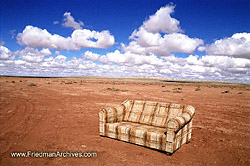

- No eyepiece shutter – some people who use tripods a lot really need this feature. (I’m one of them.) The camera’s light meter is extremely responsive to light entering from the rear.
- MF/AF switch. When Canon introduced their EOS line, they had a coveted feature where the user could manually tweak the focus once the AF made its best guess. Minolta’s direct-coupling AF mechanism (the “screwdriver blade” motor in the body) has always prevented this mode of operation. So Minolta has gone to great lengths to develop an “autofocus clutch” mechanism, which allows the focus motor to be coupled / decoupled from the lens by computer control. Kind of a kludge, but Minolta is very proud of it. So now, you can set a custom function that releases the clutch after focus has been achieved, allowing manual focus just like the Canon system. The sound it produces every time you lock focus, plus the additional battery power this must consume, make you wish they had thought of this problem when they were designing their AF system back in the 80’s.
- And speaking of kludge, another feature they’re very proud of is their DOF preview system which allows you to change f/stops while stopped down so you can see what will be in focus and try different settings in realtime (just like in the old days). But the Maxxum lens design, which took all diaphragm control away from the user, made it difficult to offer this age-old feature on the newer cameras. Well, after $2M of R&D, it’s back!
- (On a positive note, with their new lens re-design, the focus ring doesn’t move anymore unless you’re the one doing the moving. THAT was a needed improvement – it allows for wider focus rings without the additional strain on the motor that would result when the ring was not able to rotate freely.)
And then there’s STF mode. I have no idea what this does, as the manual was written by the same guy who didn’t understand the flash. (Note to anyone at Minolta: Take heart. Nikon’s SB-28 manual is also famous for being unclear.) The manual says it’s supposed to emulate the perfectly-defocused nature of Minolta’s ultra-high-end exotic 135mm f/2.8 [T4.5] STF lens, which has two diaphragms for a perfectly round aperture and “beautifully defocused” background. How the STF effect is emulated and the visual benefits obtained were not clear to me after reading the manual; your camera must be on a tripod and your subject must be perfectly still as it takes 7 overlapping multiple-exposures all on the same frame (perhaps with a variable change between exposures?) As you can tell, I have never experimented with this feature and I suppose if I have to ask what it does, I probably don’t need it. (Kind of like the beginners who ask if they should buy an F5.)
Field Use
All of these features are a lot of fun to talk about, but the real point of this camera is using it. The camera is an absolute joy to use; it is fast, it is responsive, and there is very little thought required to go from “I need to set XXX” and having it set. (Contrast this with my 700si: “Which non-obvious button do I press while I shoot to have the on-camera flash act as the fill?” “Where did they hide the self-timer button and why do I have to re-set it for each picture?”) One custom function that I have found very handy is the ability to reassign the functions of the two exposure-setting dials – the dial by the shutter release now controls exposure compensation, which makes it absolutely painless and quick to bracket intelligently without wasting film.
The camera does have available a vertical control grip, which has received lots of written accolades. (I’m personally not a fan of it – they add weight, bulk, and do little except impress others as to what a macho photographer you must be). It does have one new unexpected feature, though, that didn’t appear on the VC for the Maxxum 9: a MF/AF button where you would expect the AF Lock button to be. What’s going on? My guess is they felt the VC would be used for shooting portraits; and for portraits once you achieve your focus you can set it to manual focus and shoot away. So this button allows you to do that. One cool thing is that by setting a couple of parameters you can turn this button into an “AF only while I press this button” mode, which is even handier for portraits.
The camera is lightweight, which may turn some people off since we tend to associate “lightweight” with all sorts of negative connotations (“low-end”, “cheap”, “toy”, etc.). Do not be fooled; in my opinion this camera is better than the Maxxum 9 in every respect except motor drive speed (4 fps vs. 5) and construction. (Okay, the top shutter speed is lower too, but really, who among us has had a use for a 1/12,000th shutter speed?)
The Maxxum 7 has become my preferred wedding and portrait camera (due to the advanced flash capabilities) and travel camera (lightweight, fast focusing, and brightness range display for long exposures). And as for the Rodney Dangerfield syndrome, well, I’d rather be the benefactor of some useful innovation than participate in a holy war.
Review by Gary Friedman ( https://www.friedmanarchives.com)
Article created 2002