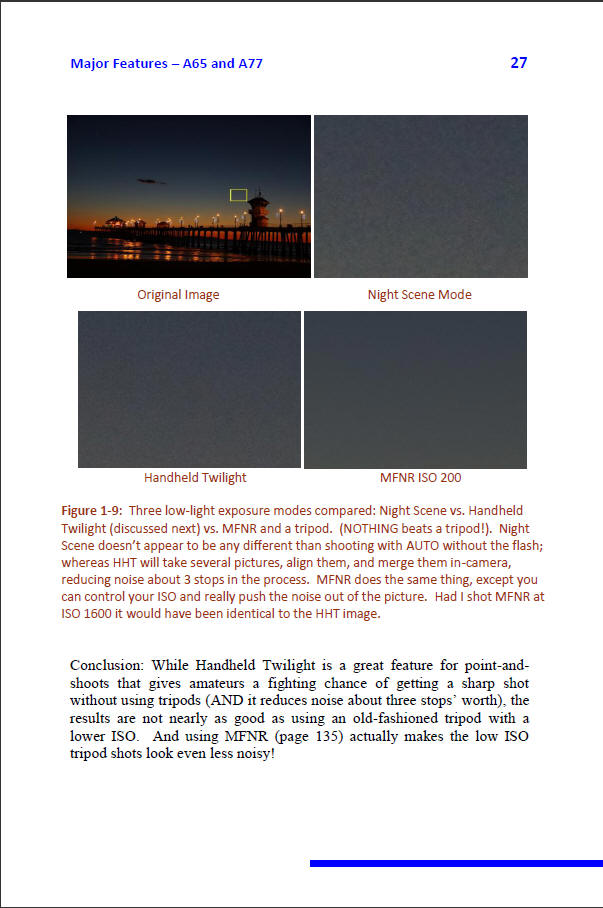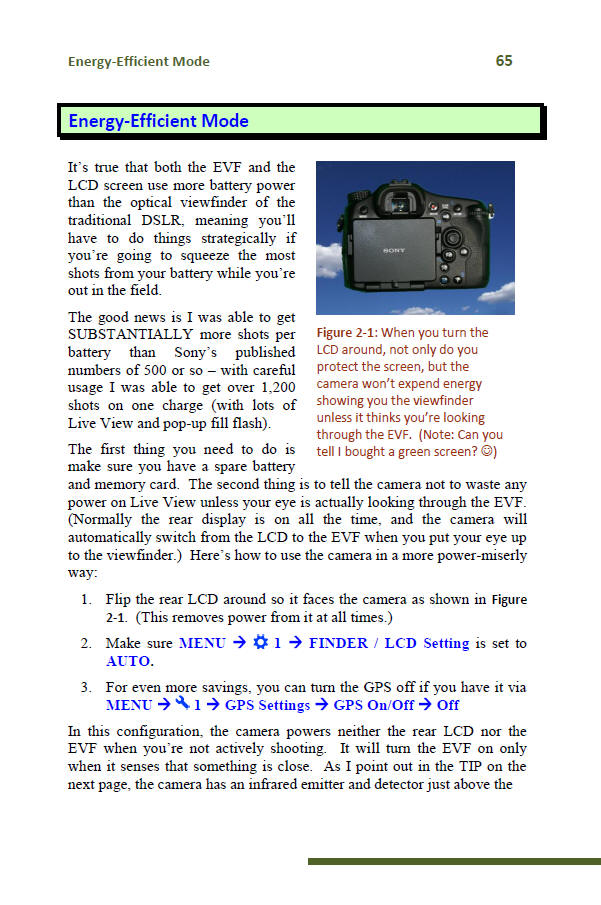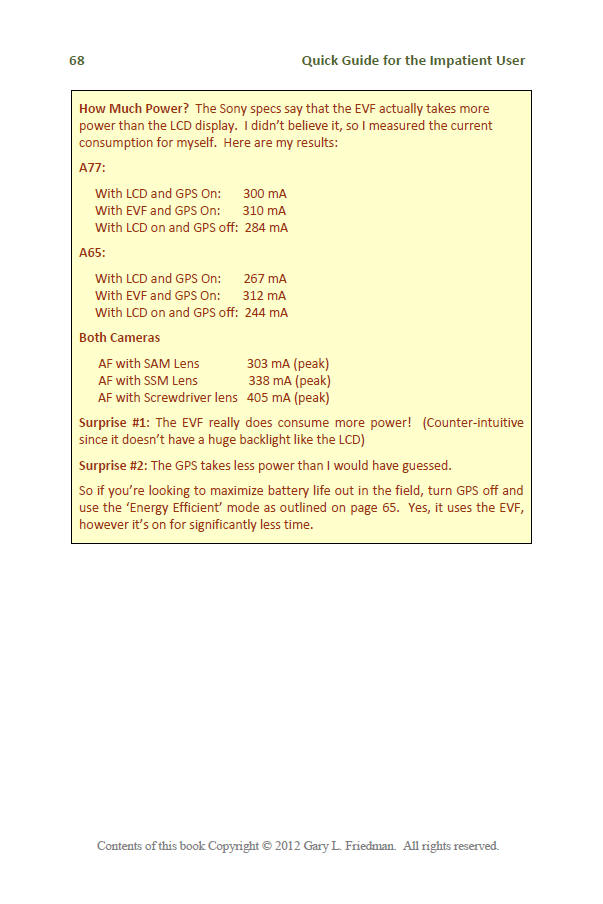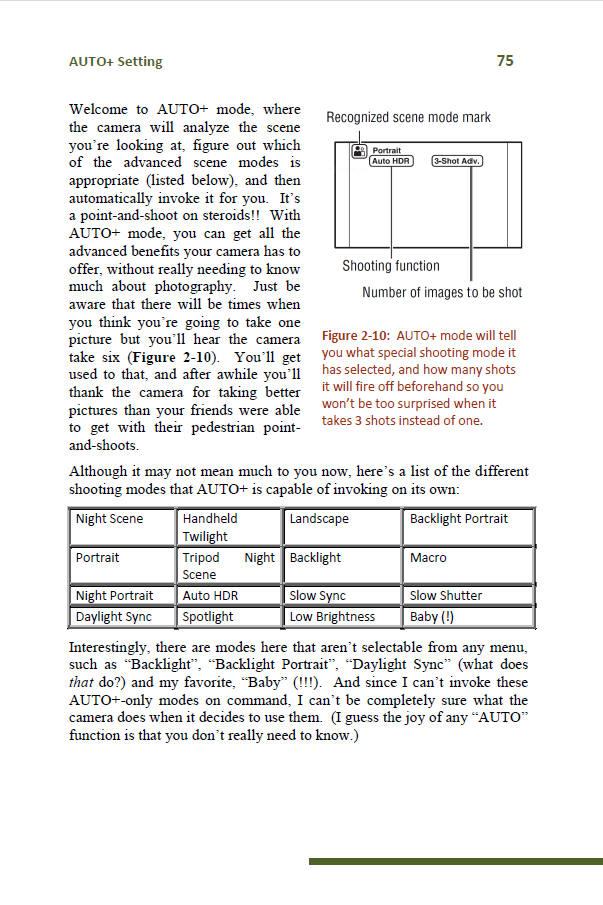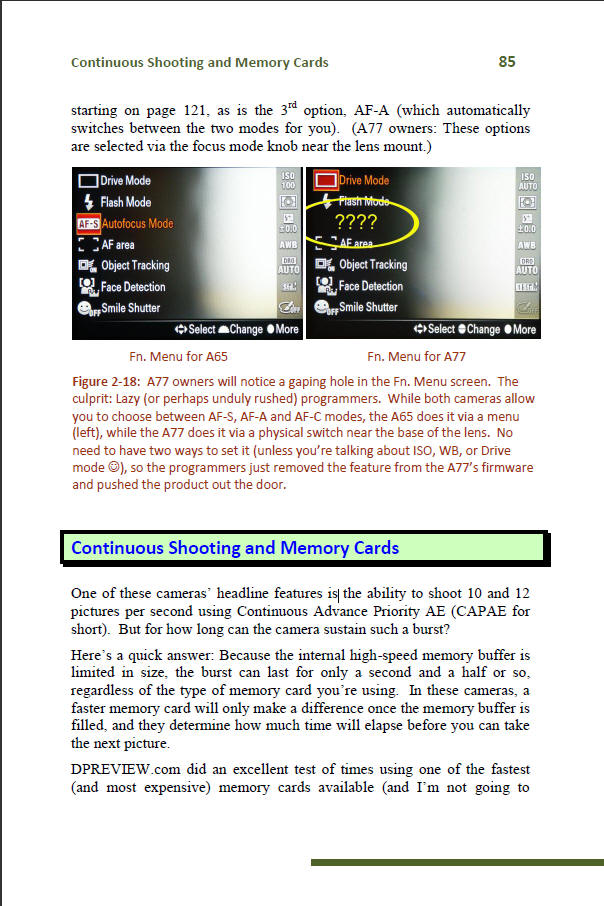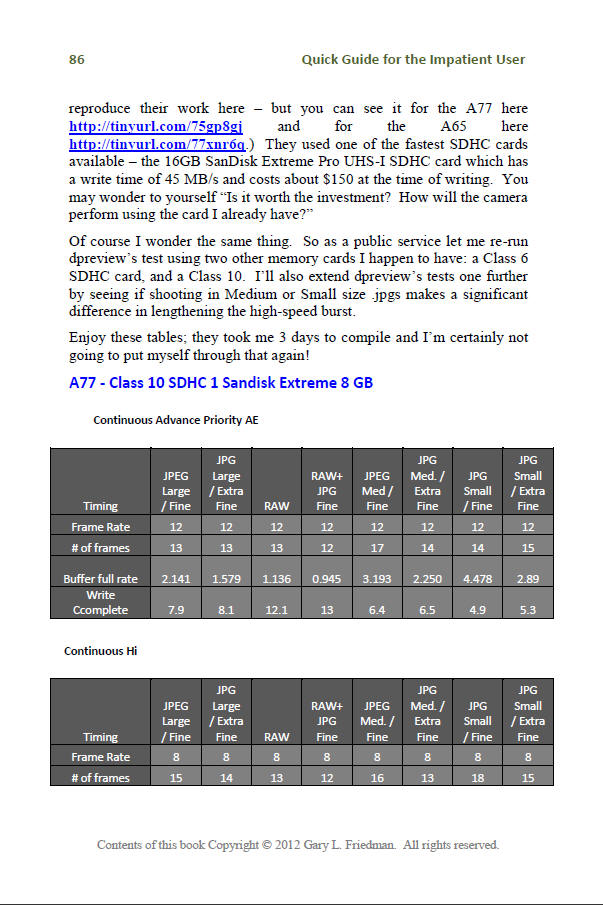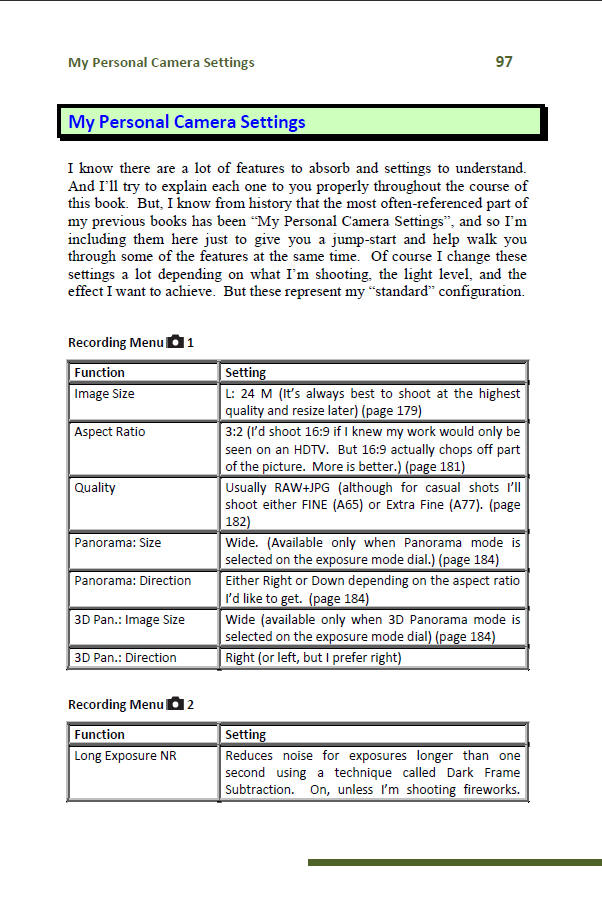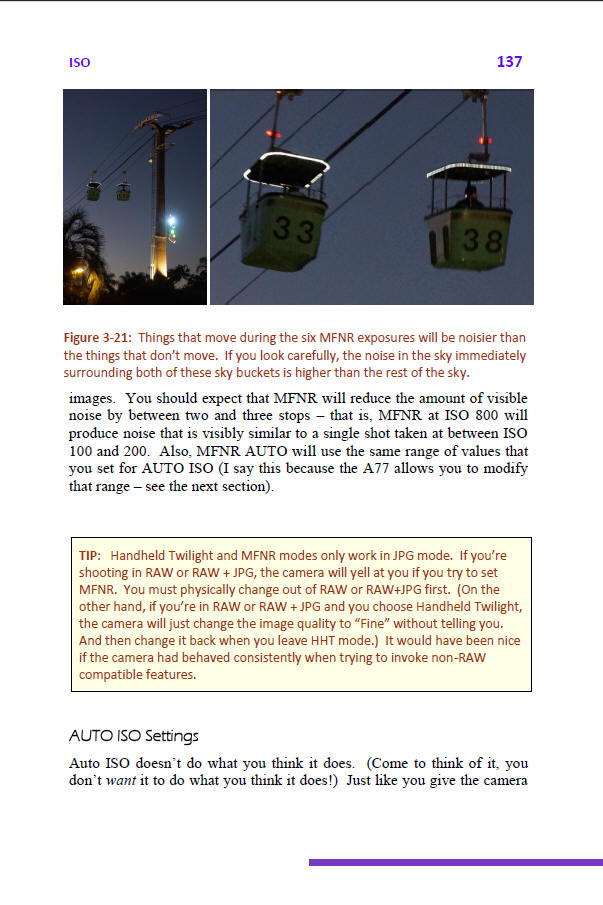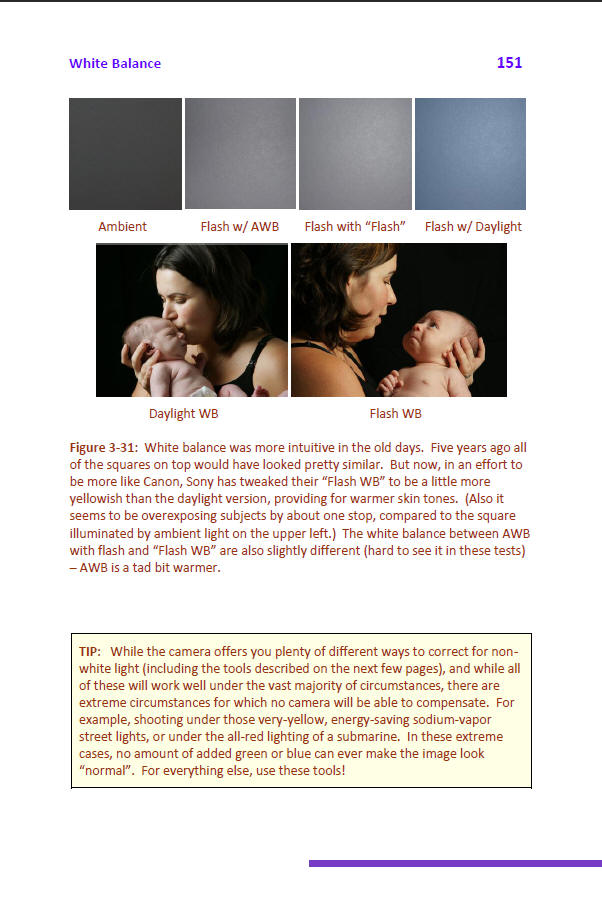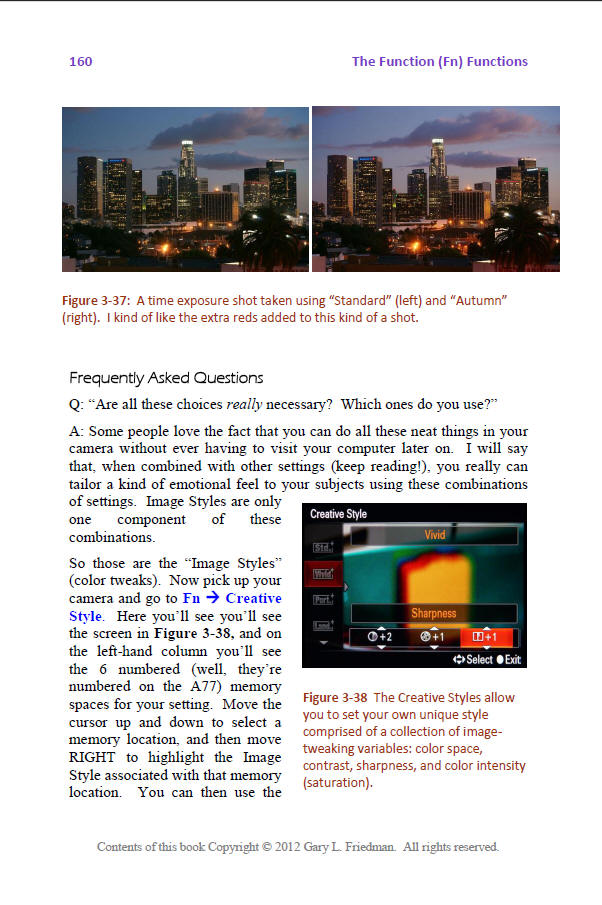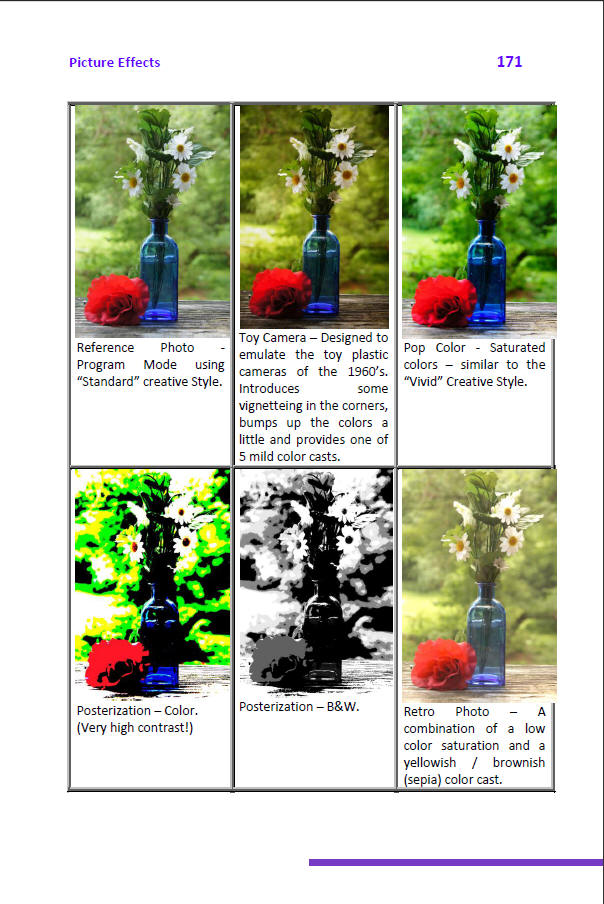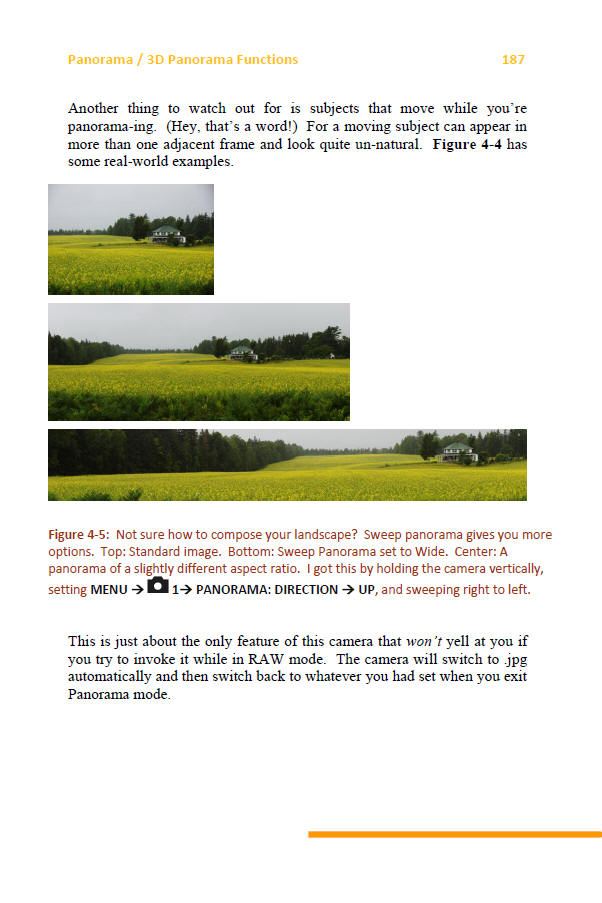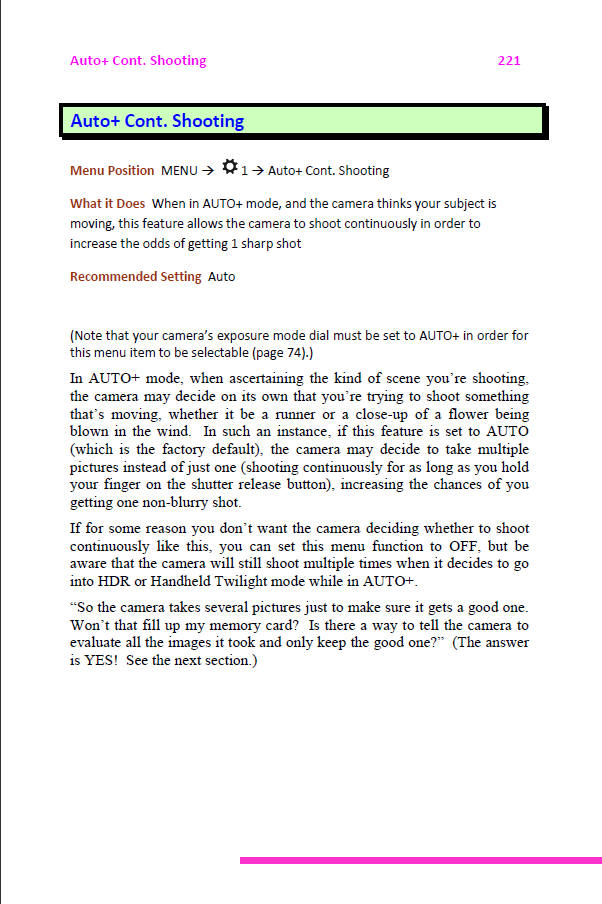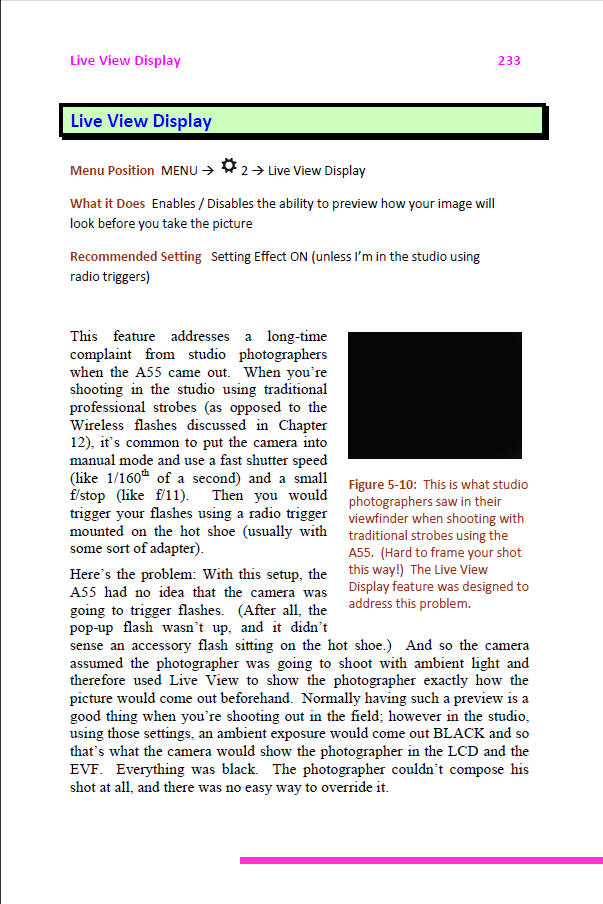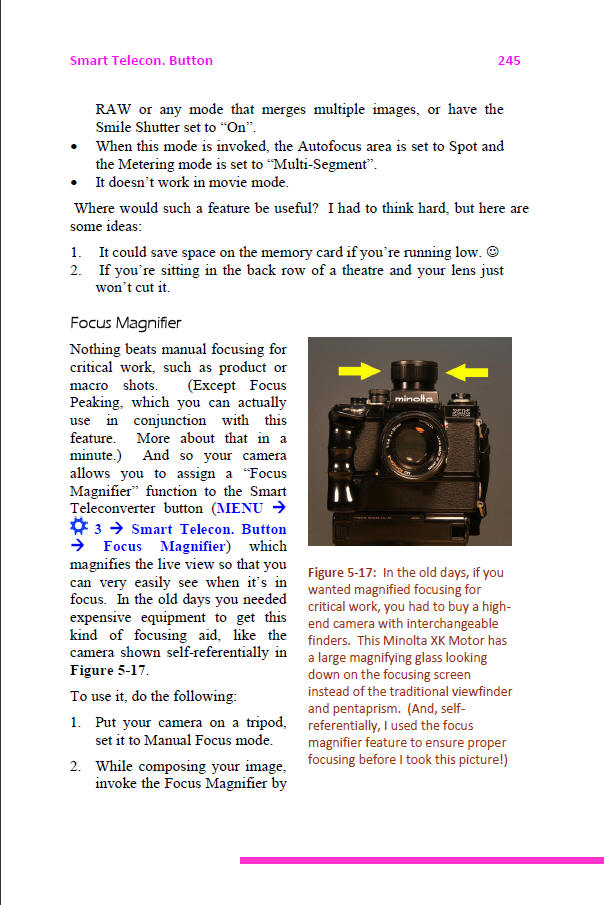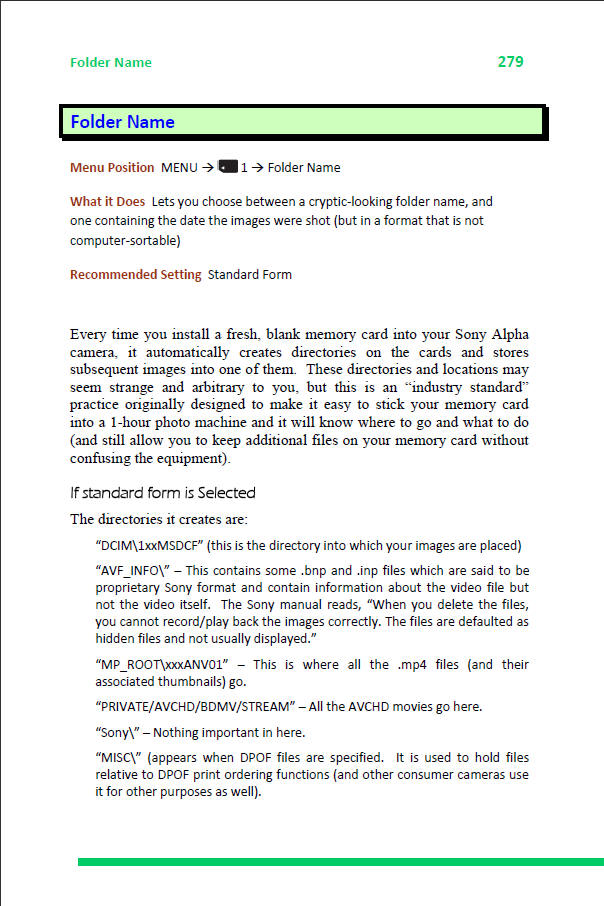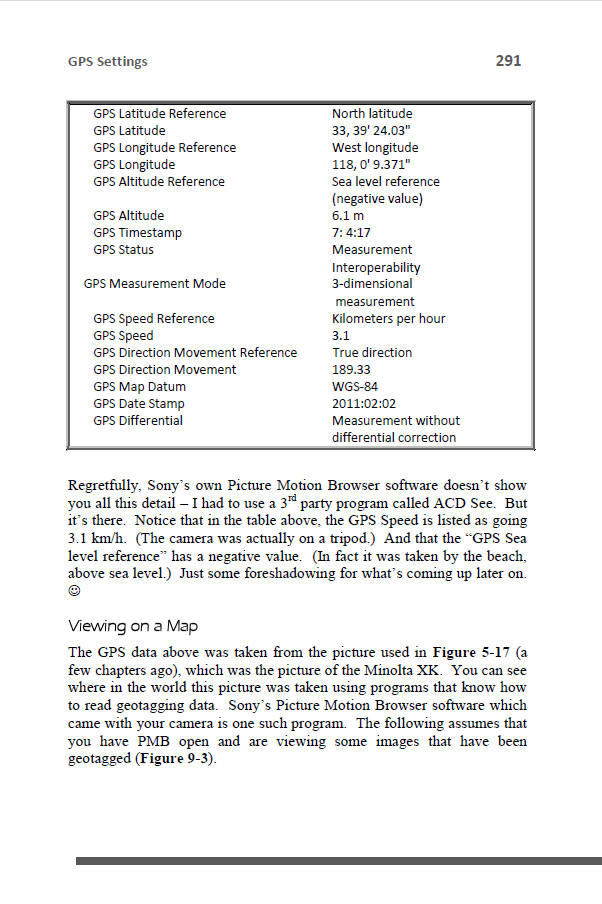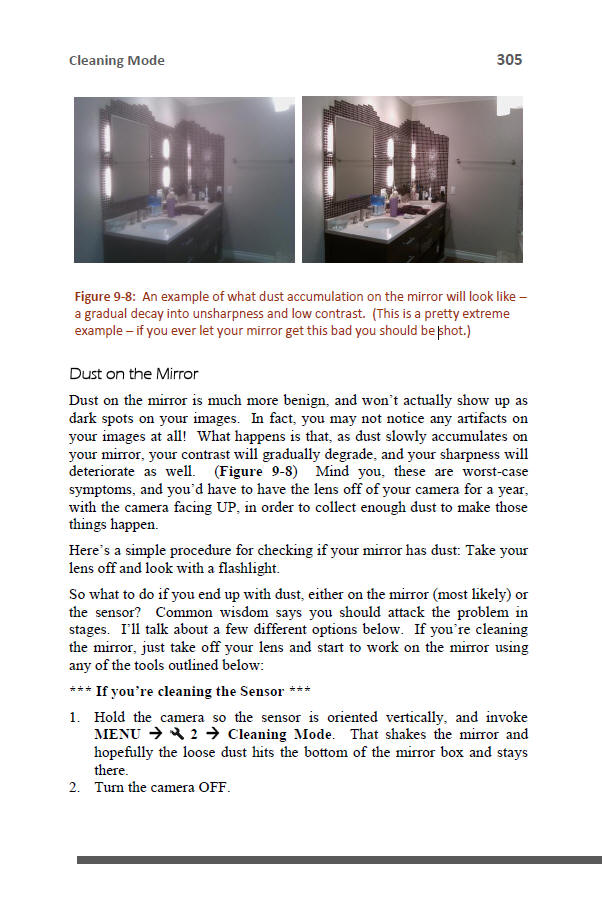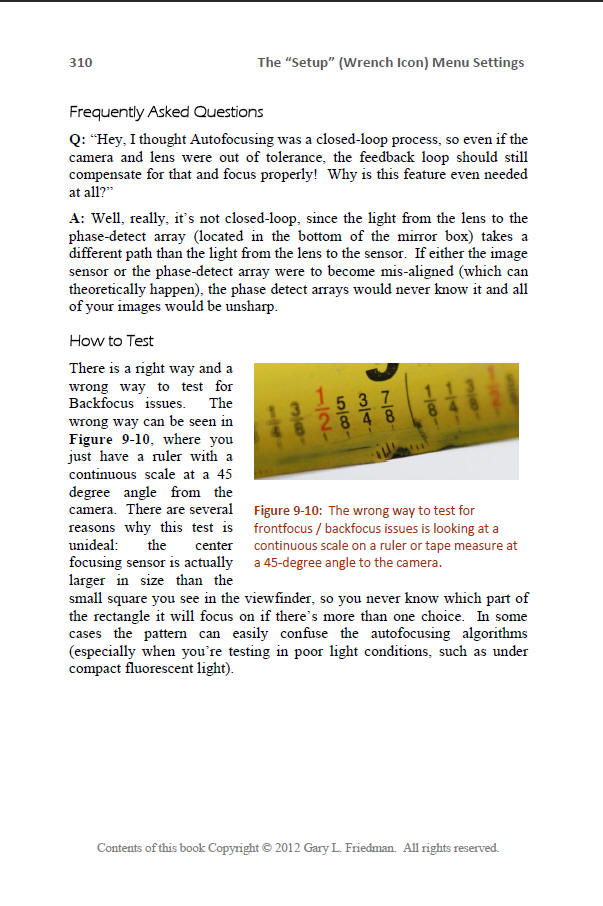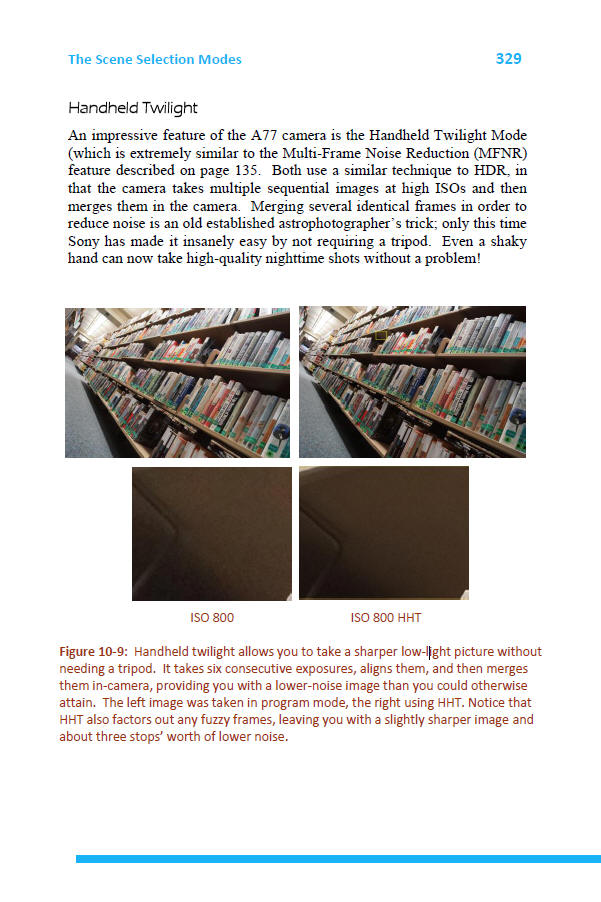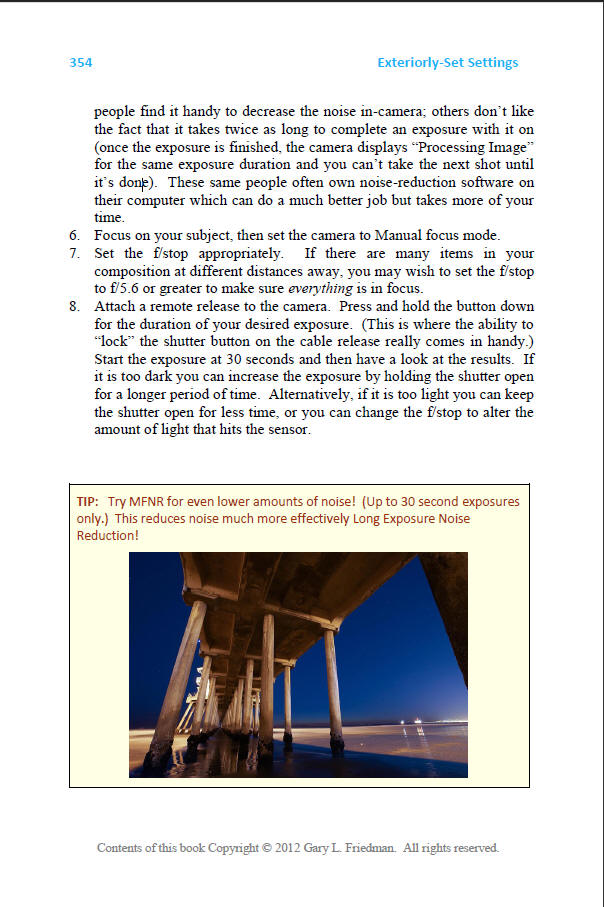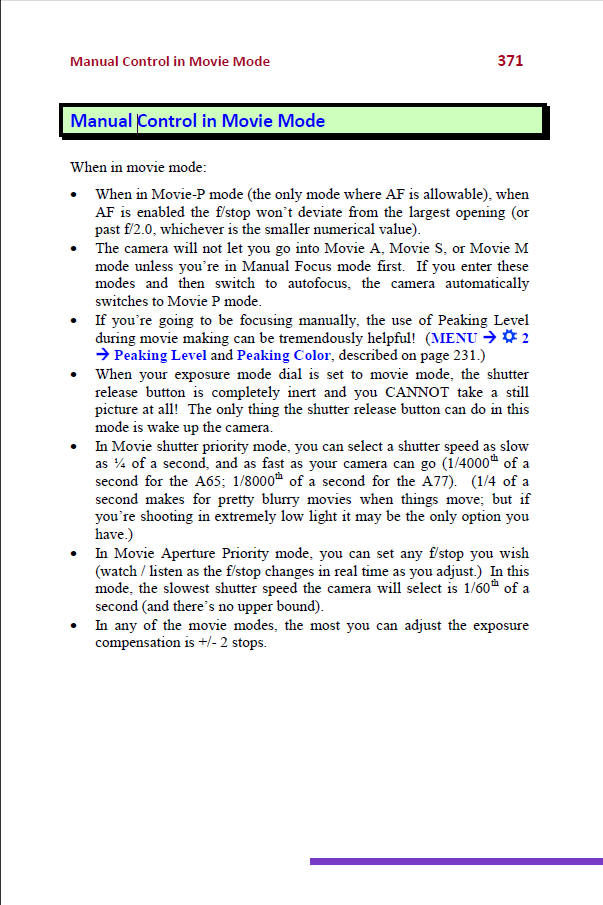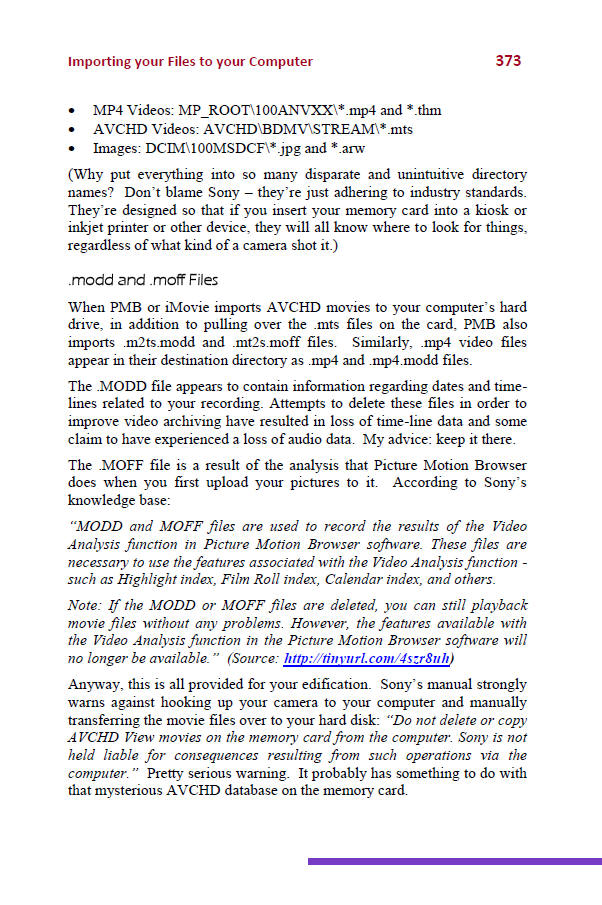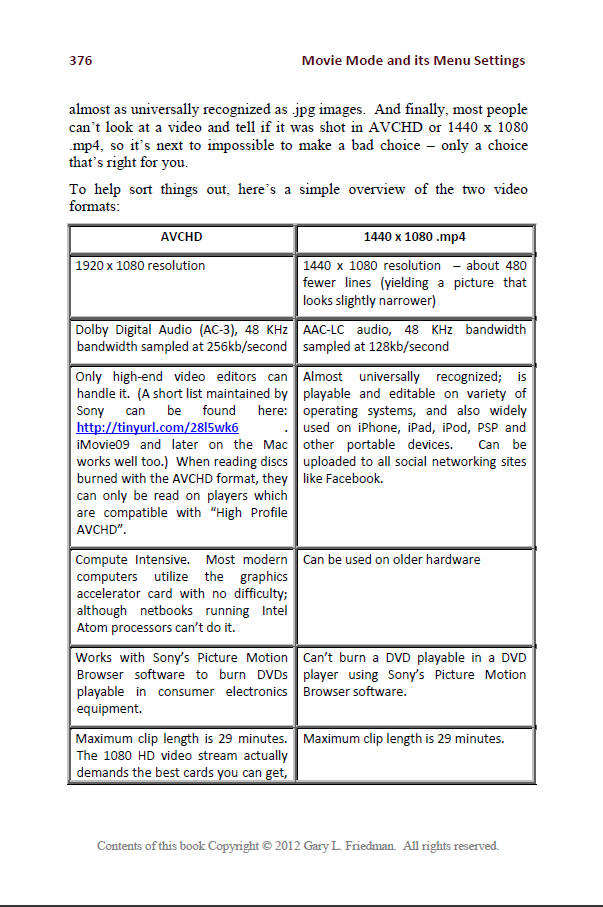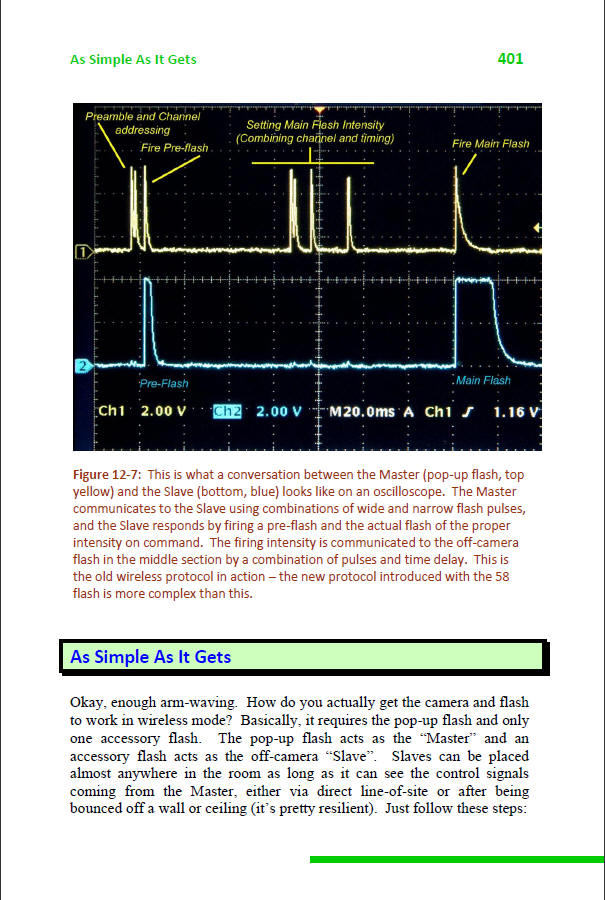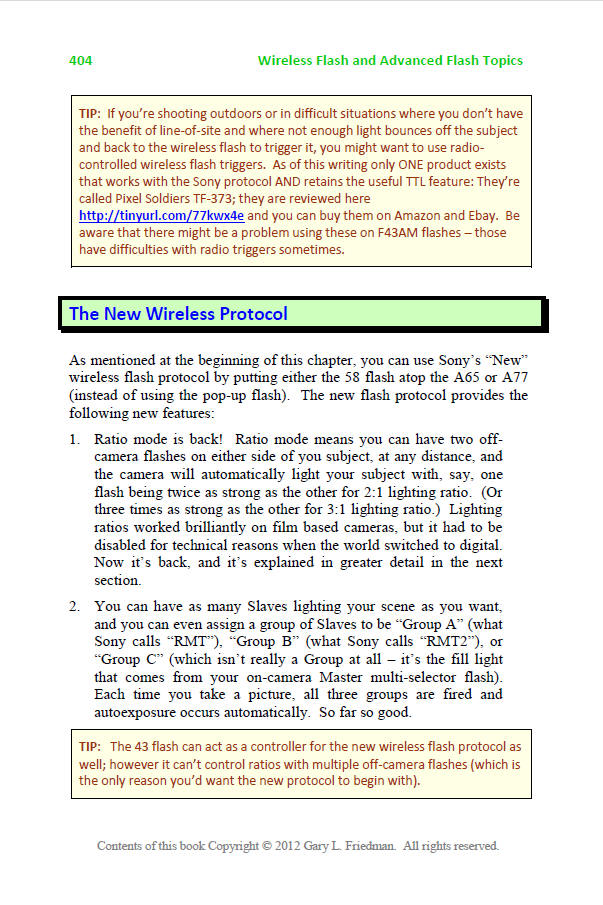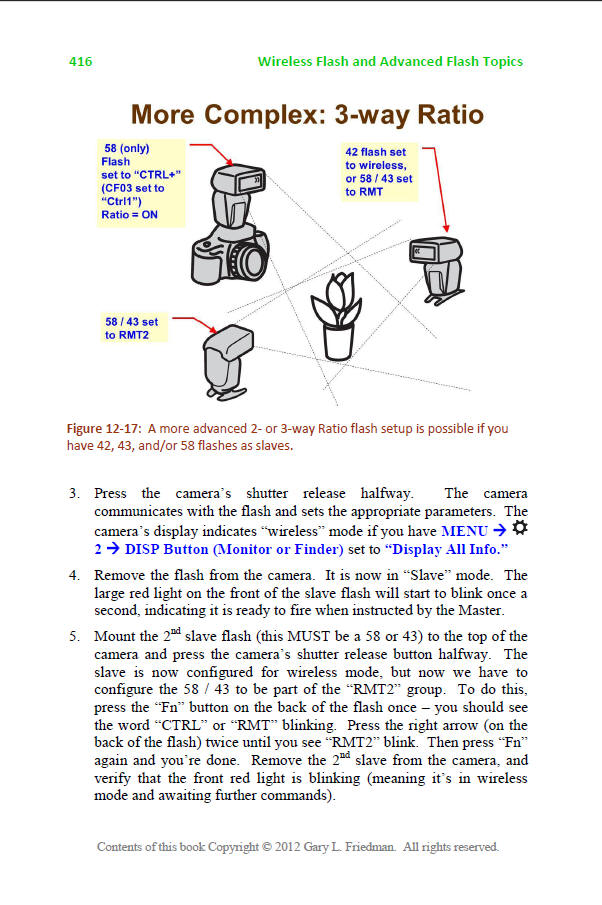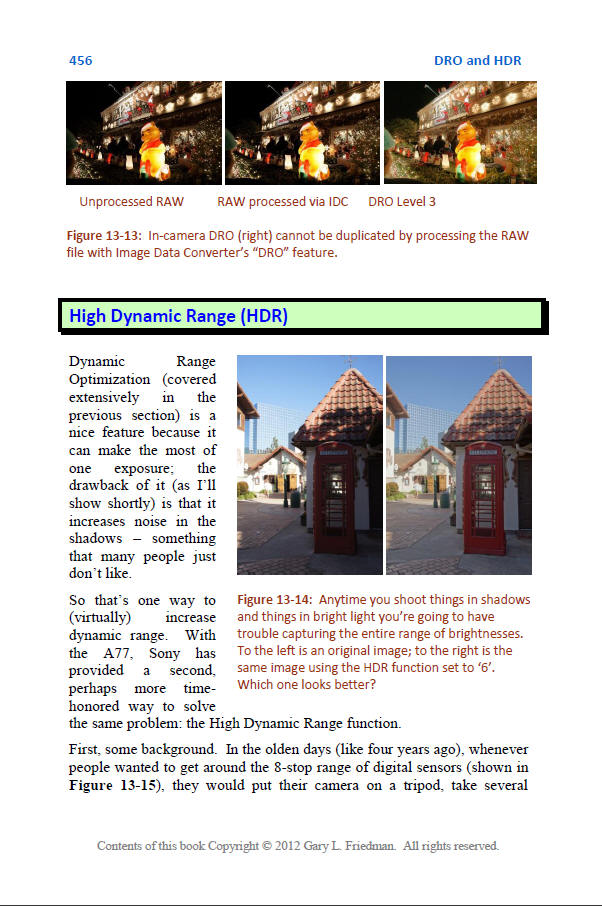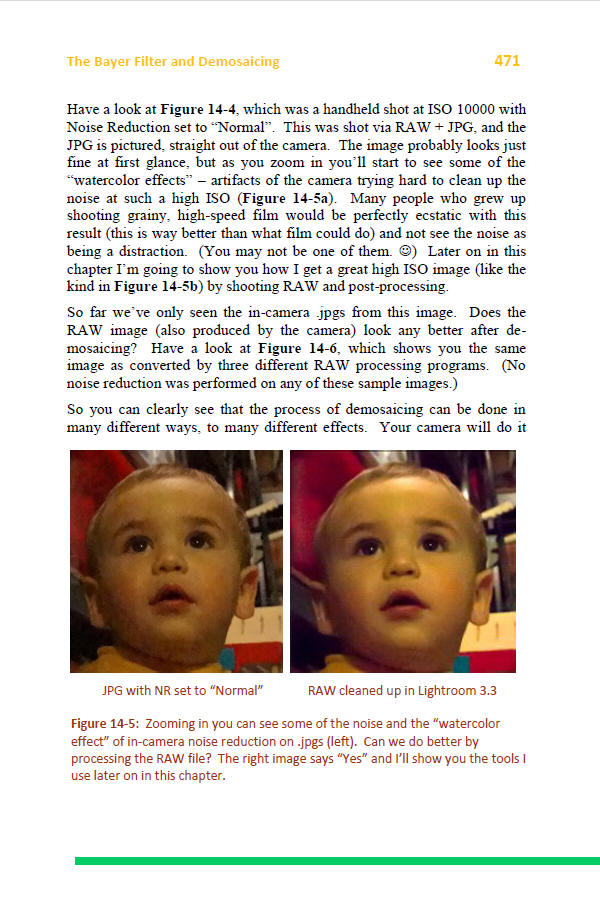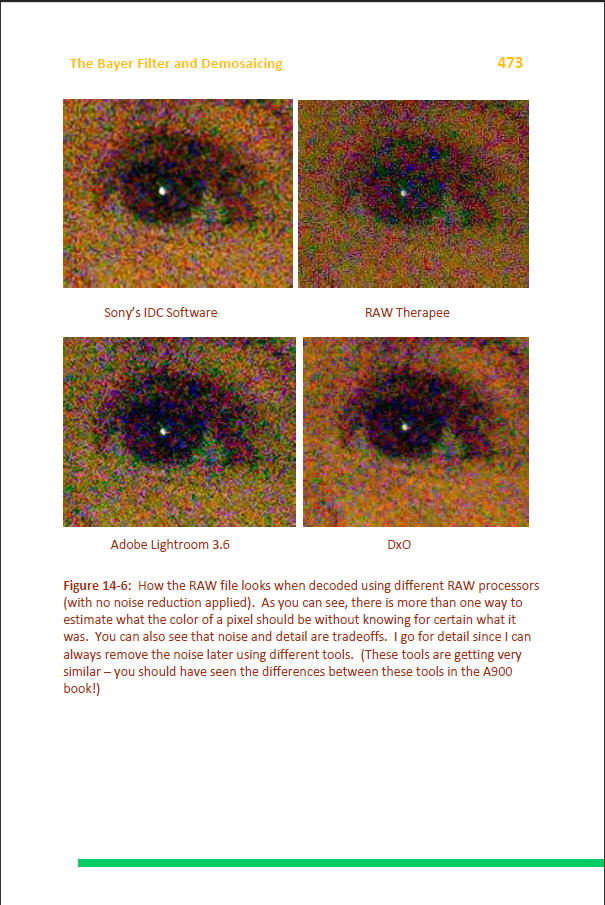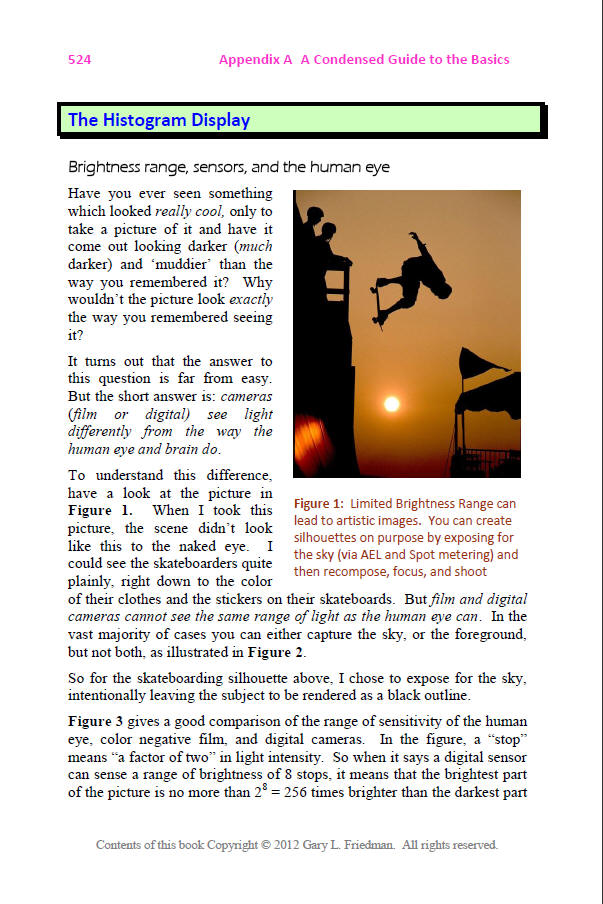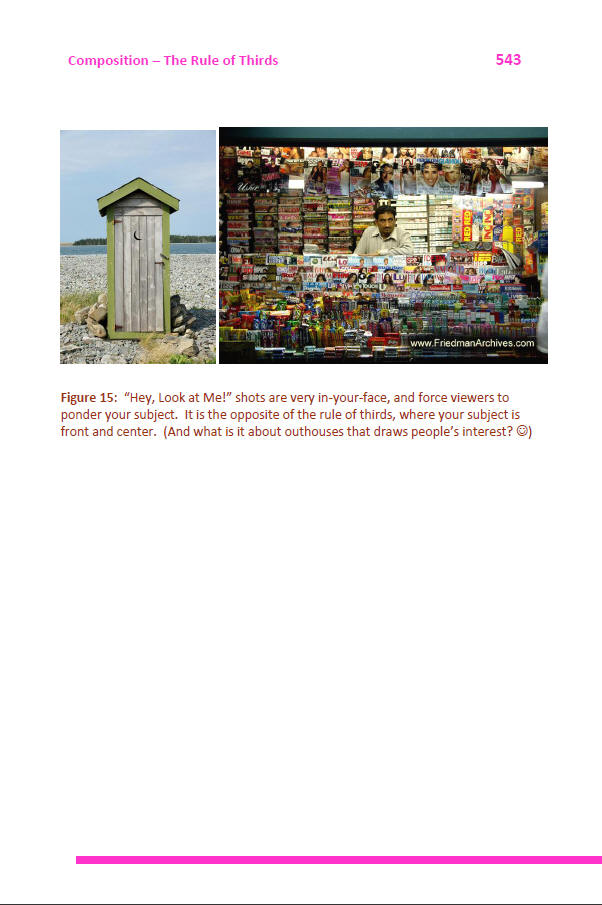Sample Book
Pages
from "The Complete Guide to
Sony's A65 and A77 SLT Cameras"
Click here to
see the full Table of Contents
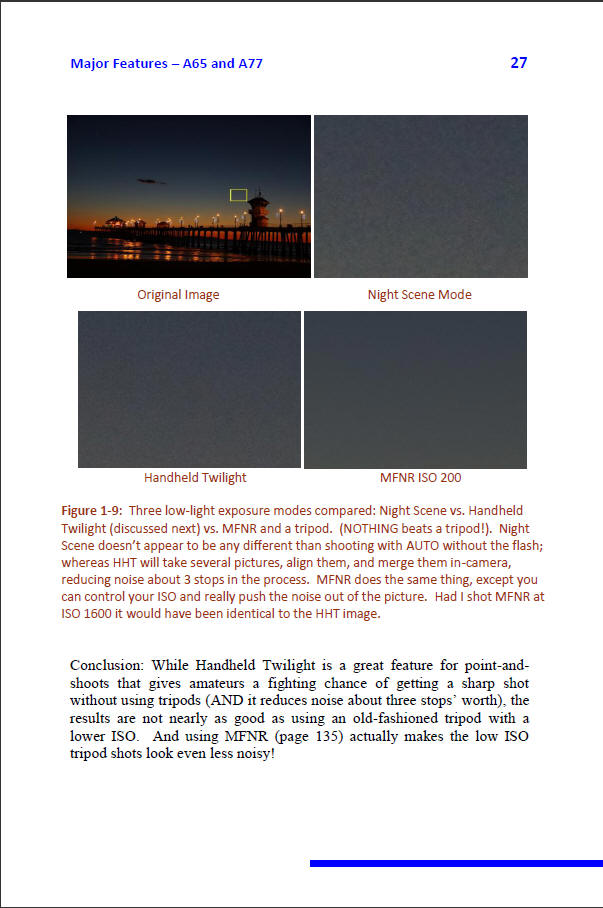
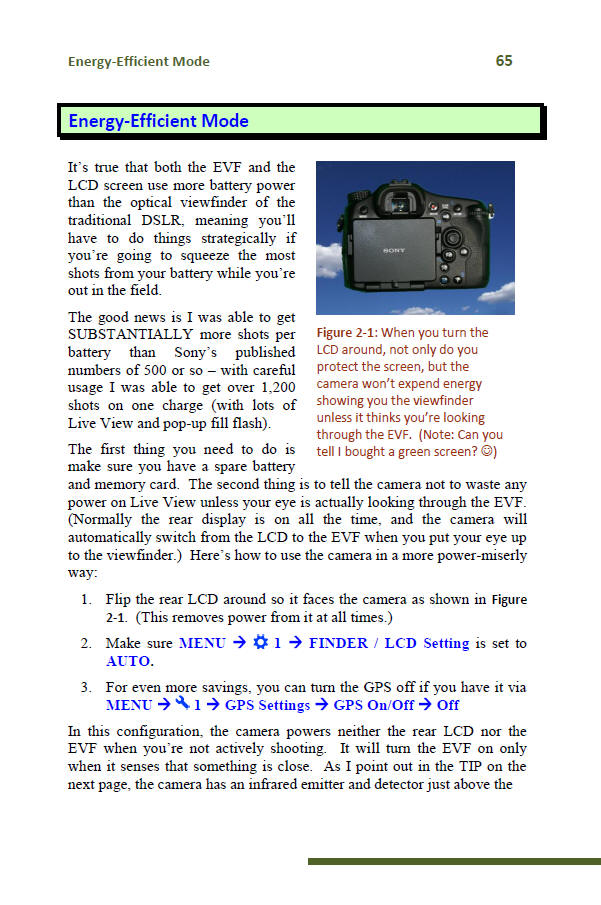
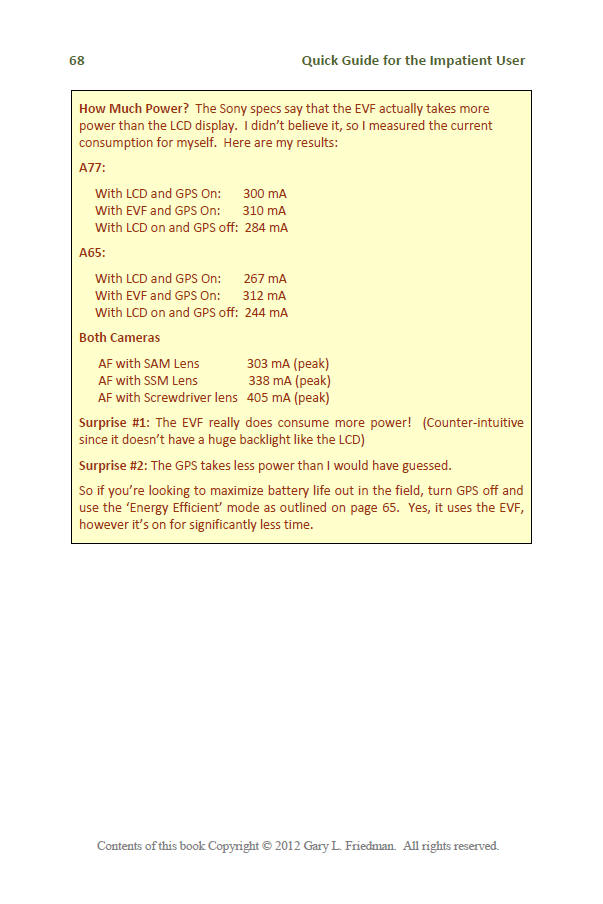
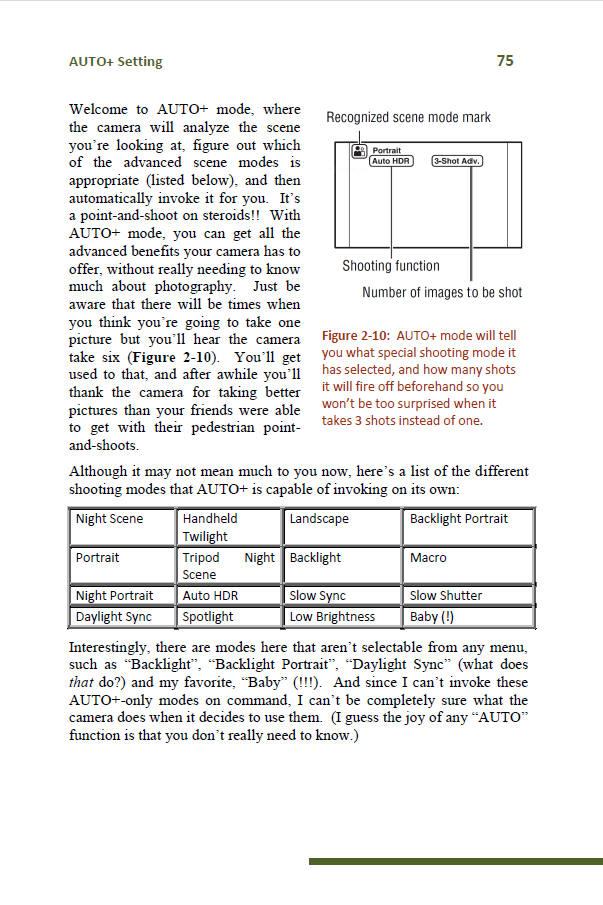
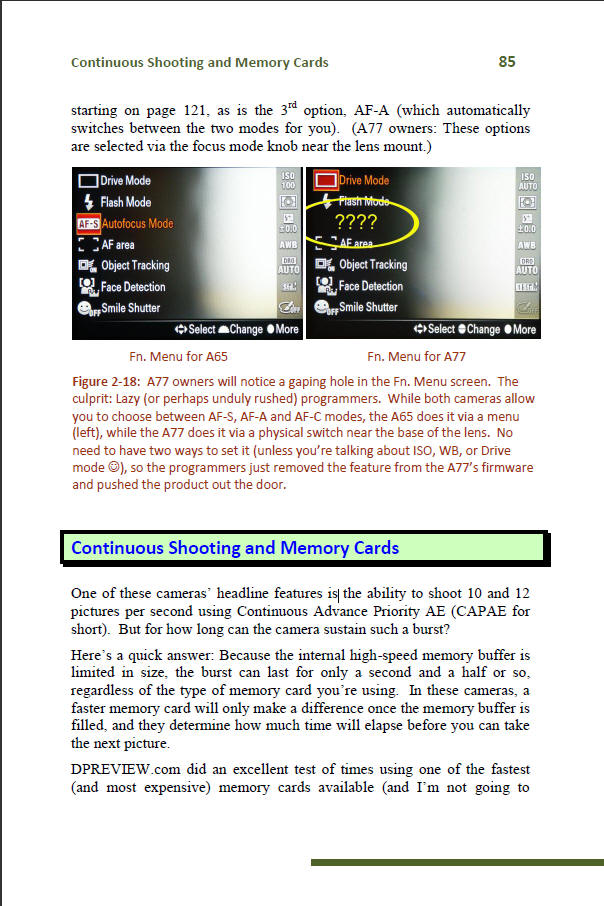
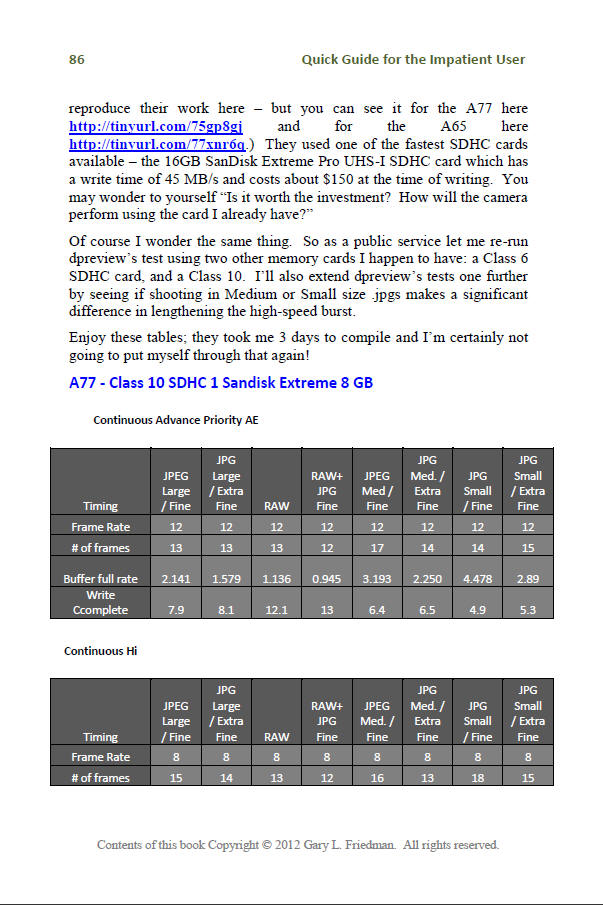
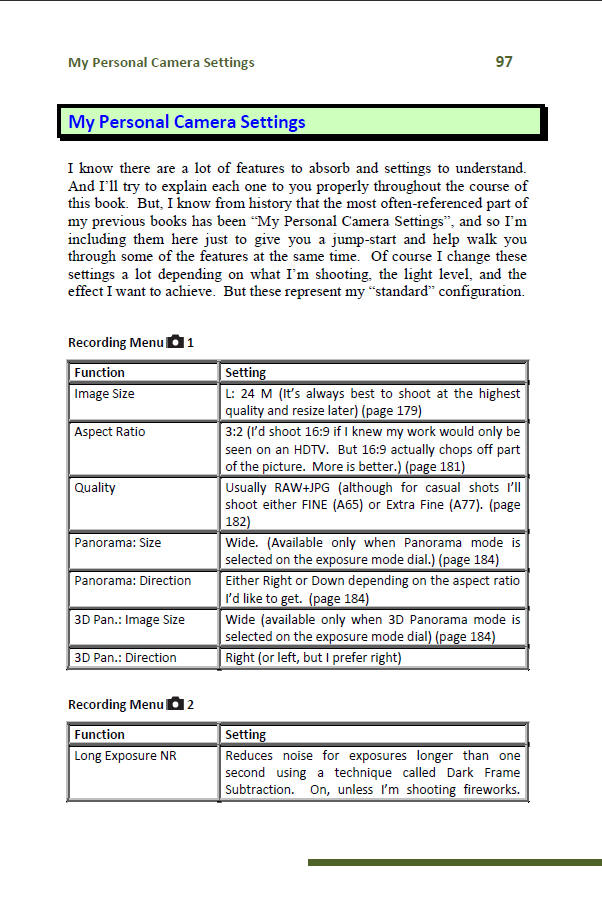

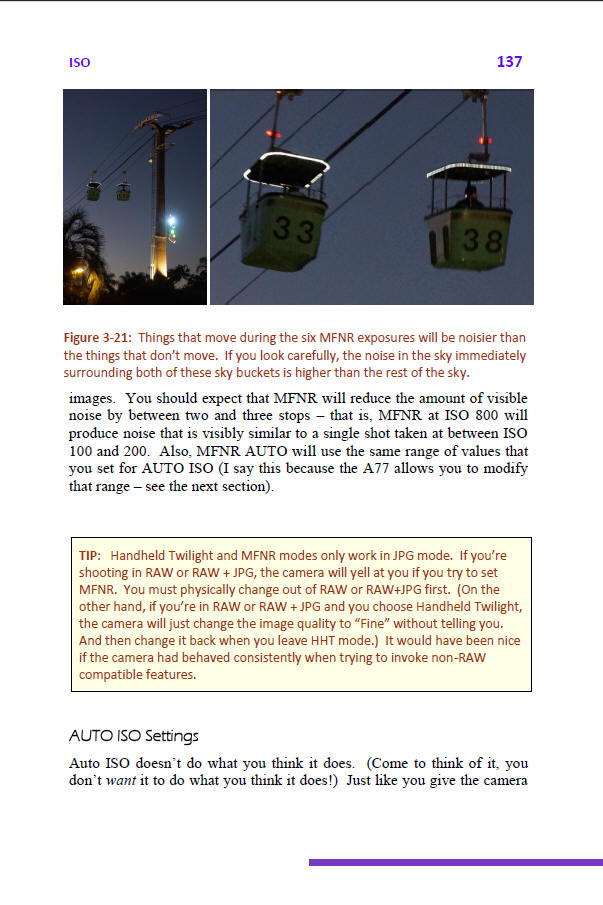
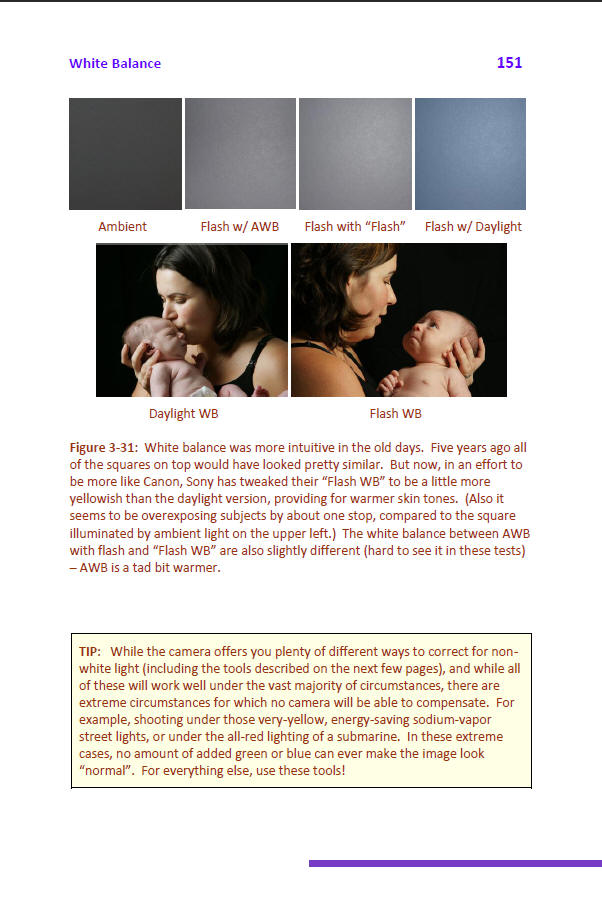
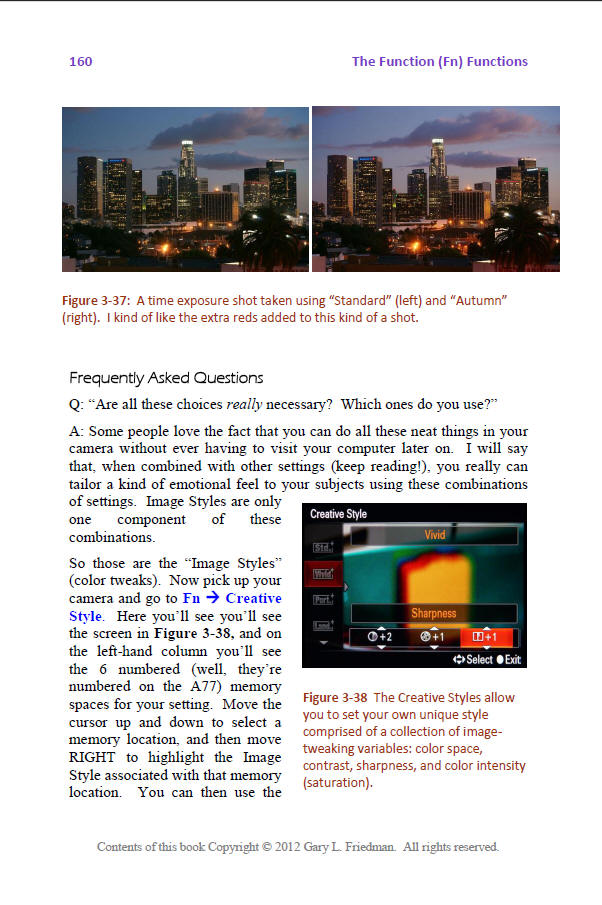
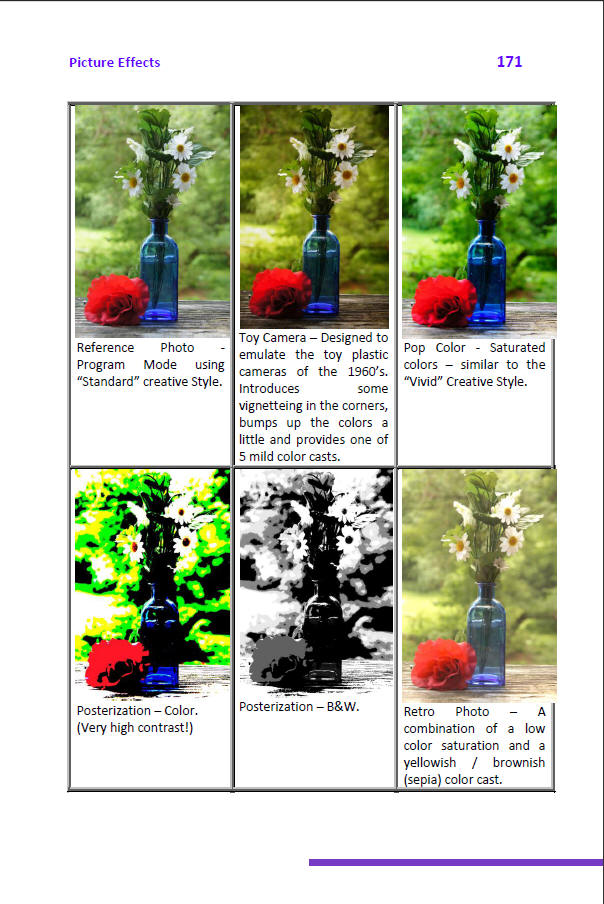
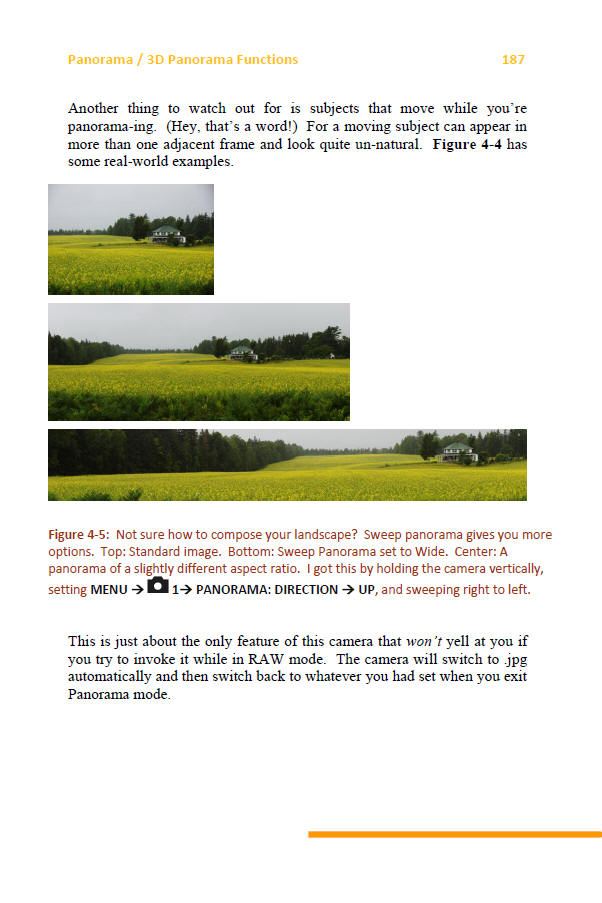


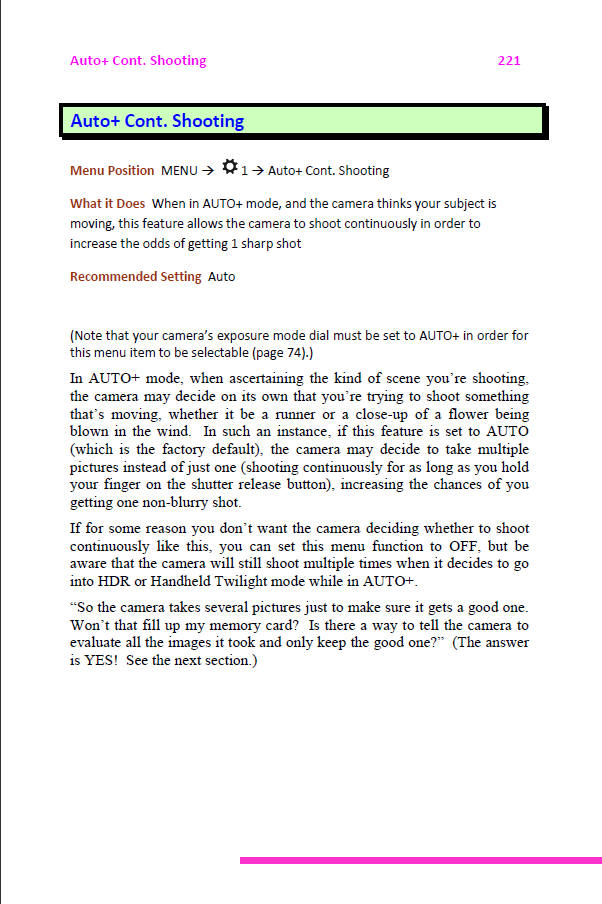

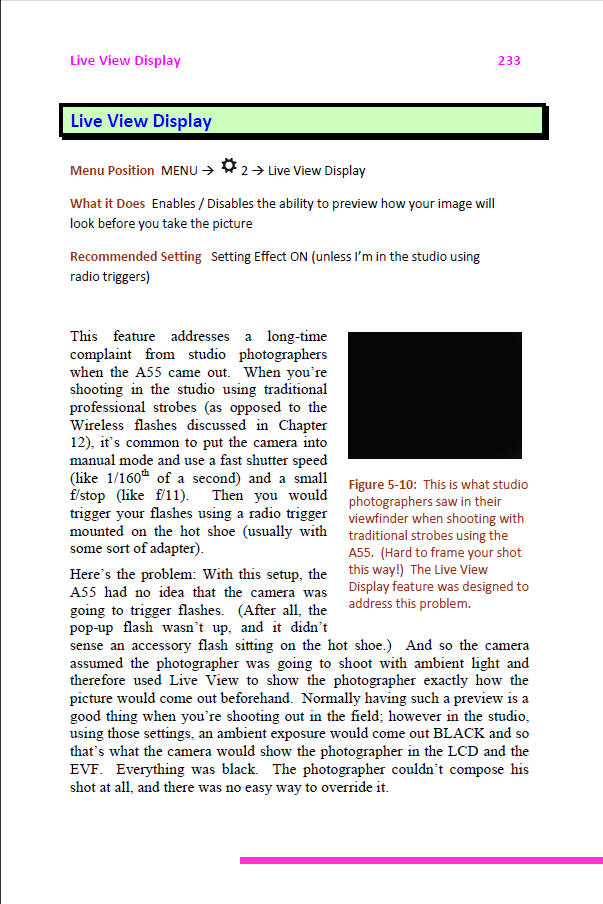
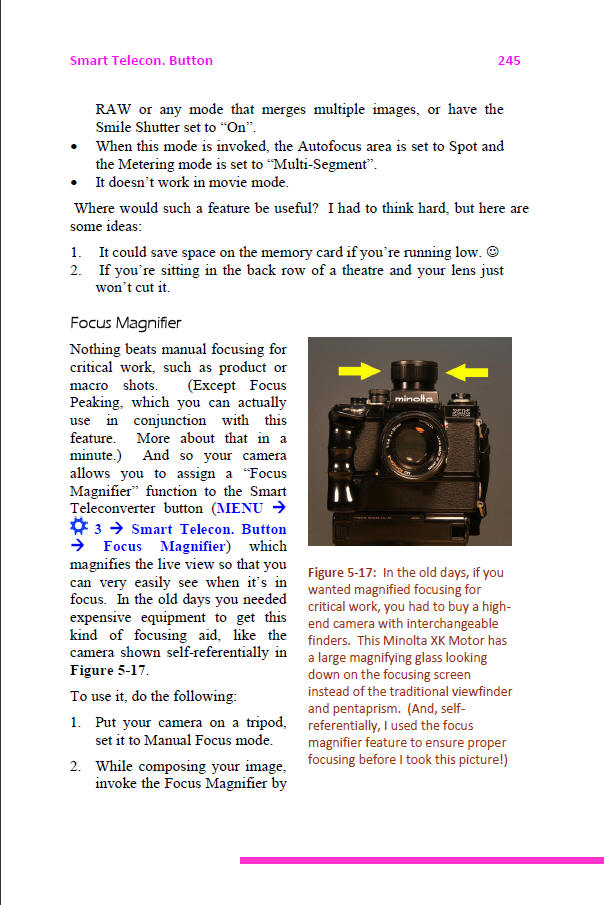
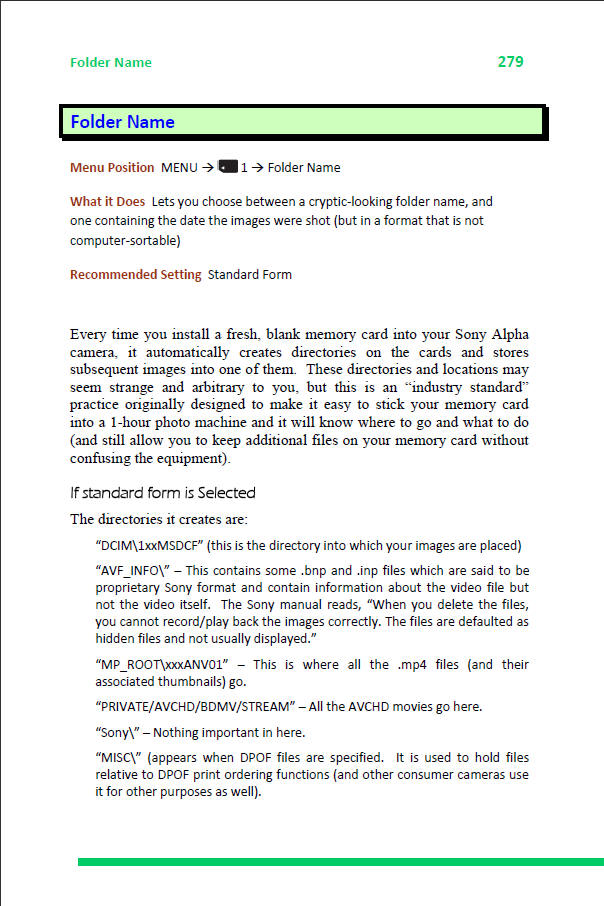
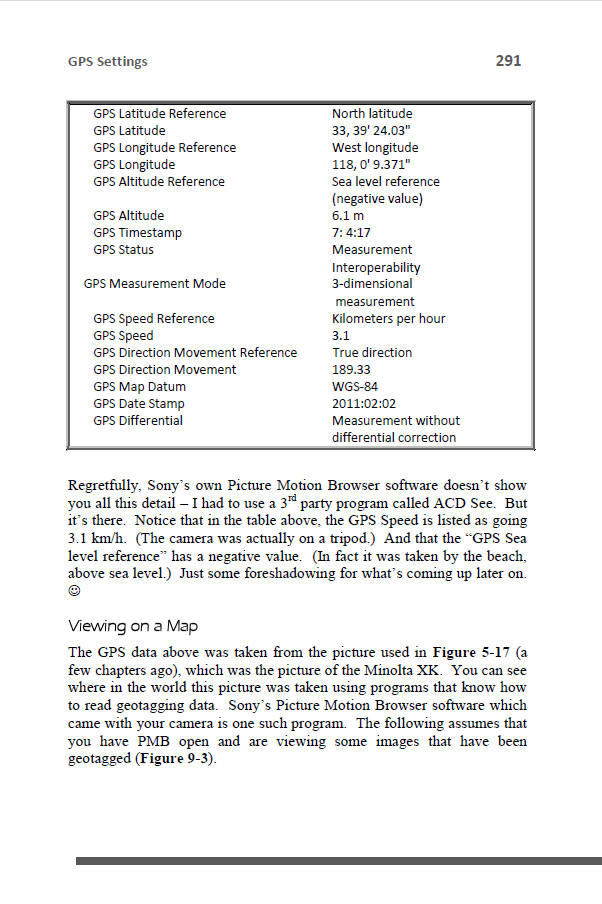
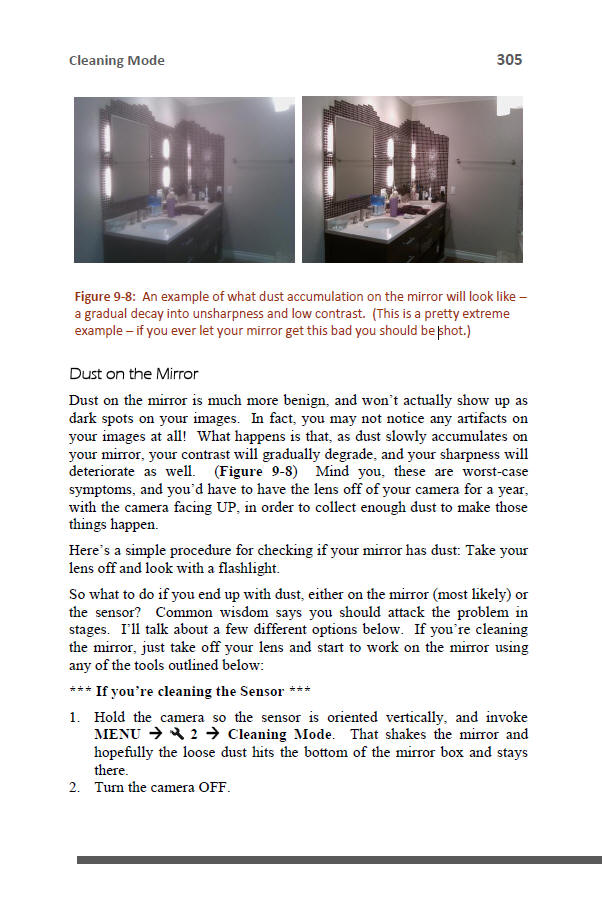
Hey, for someone who's unsure you
sure are looking at a lot of pages! If you're liking what you see, then
you'll be ultra-satisfied by the whole book (which you have to admit is a
bargain - where else will someone explain this stuff to you so lovingly and
caringly? :-) ) (Oh, and did I mention you can try the electronic version
risk-free?)
Download your copy now - only $26.45!
or Click here for printed copies
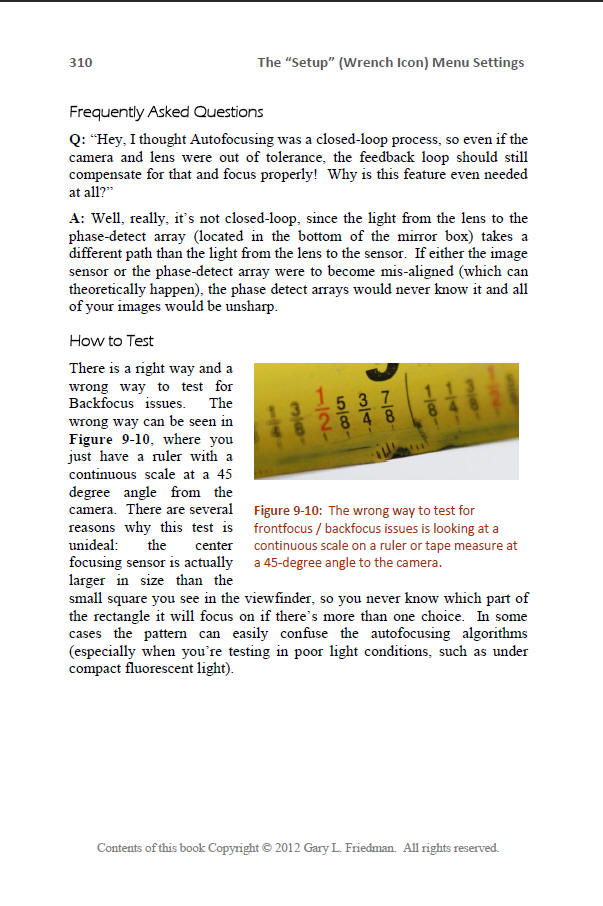

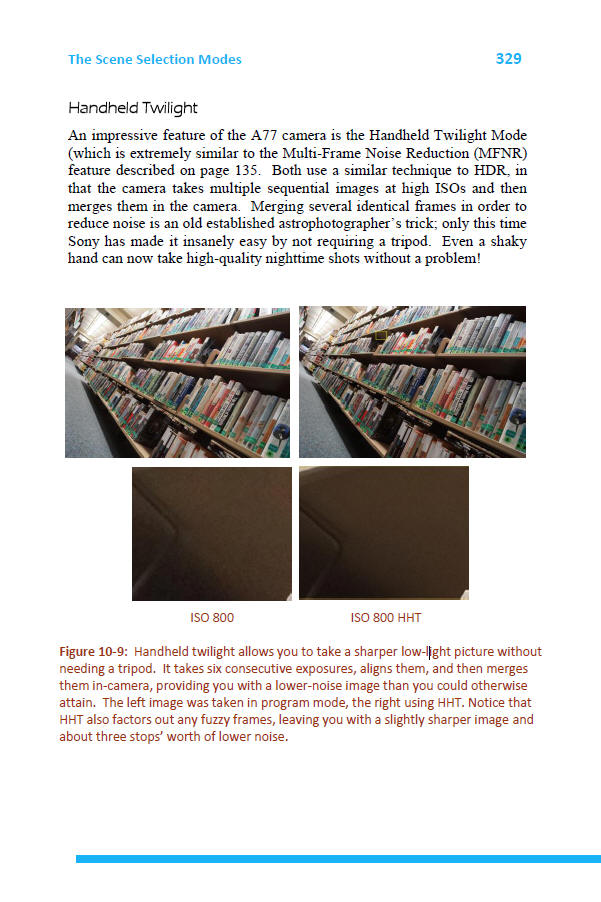
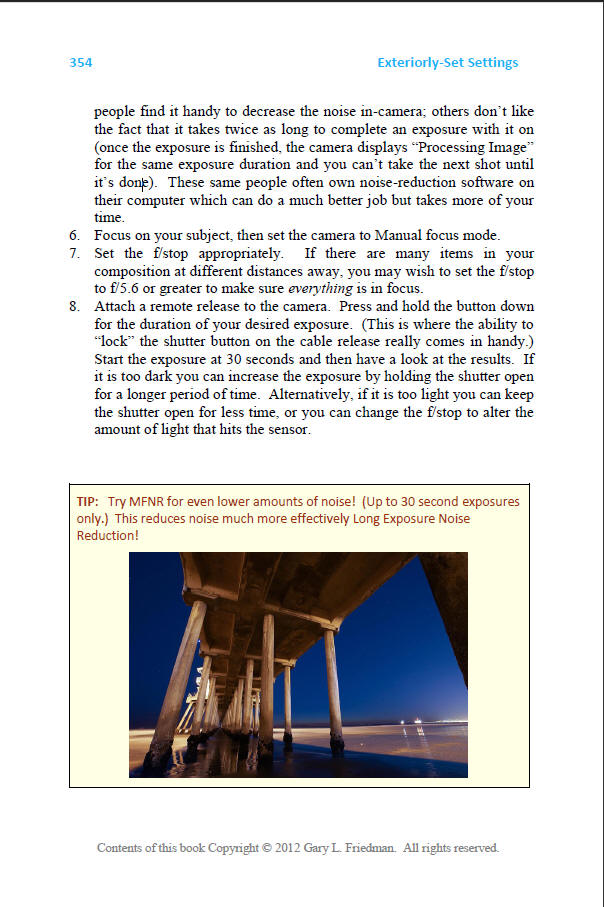
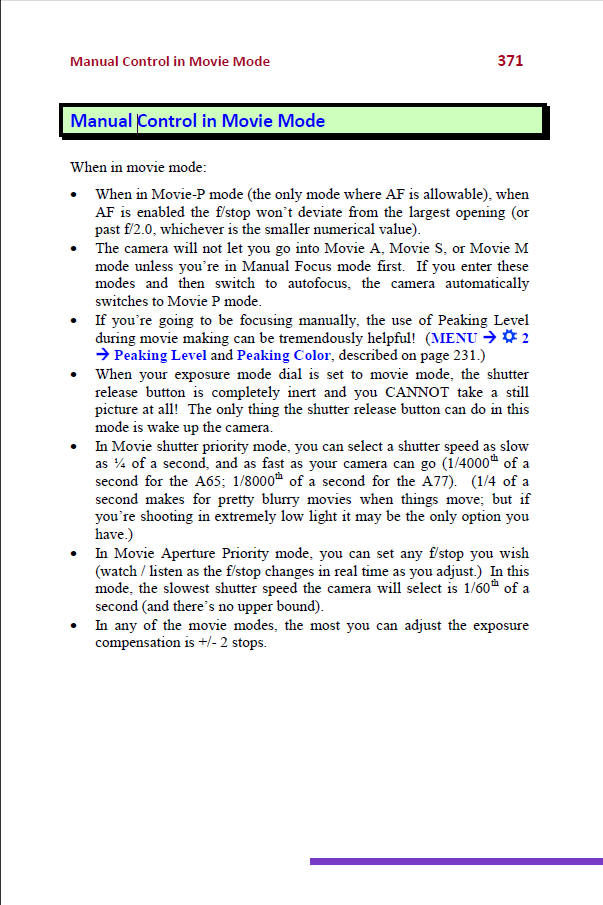
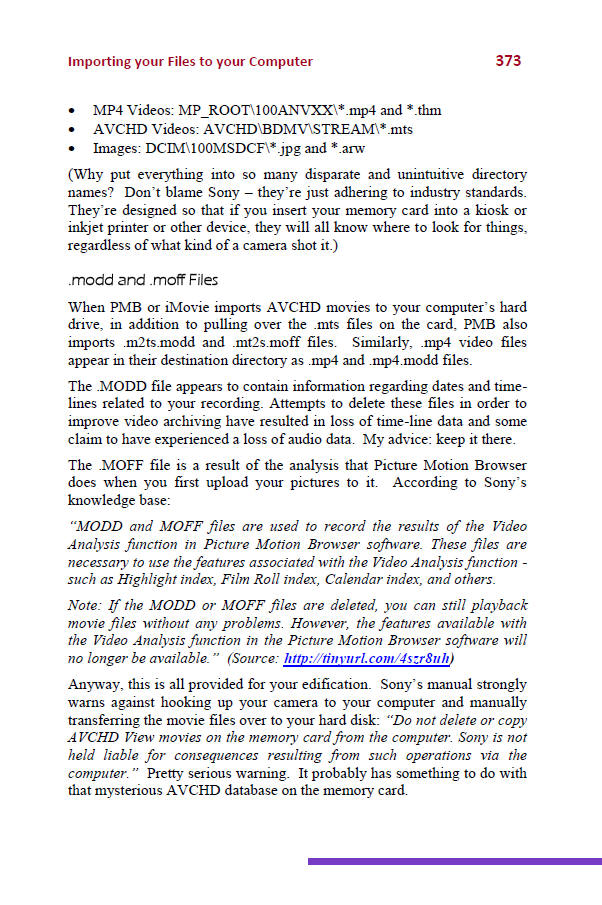
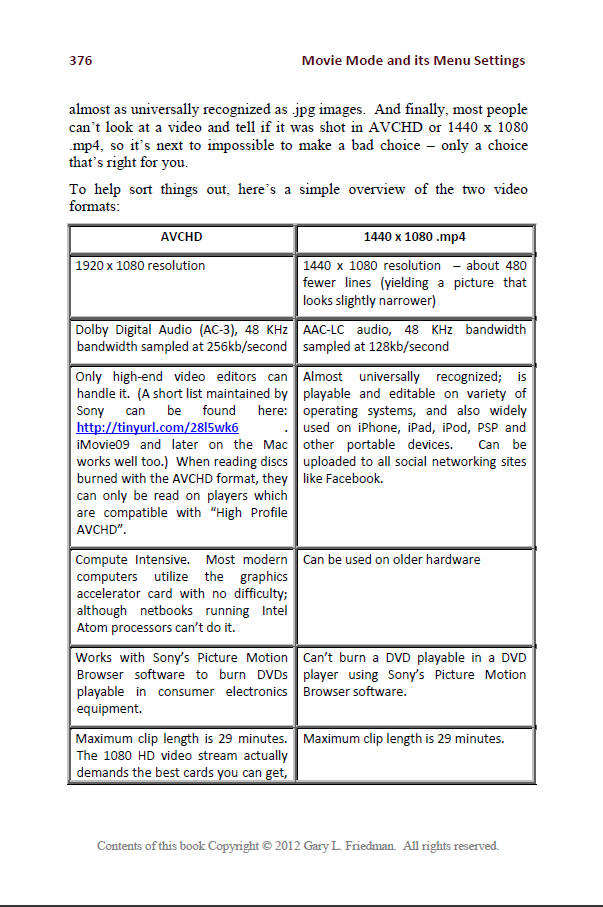

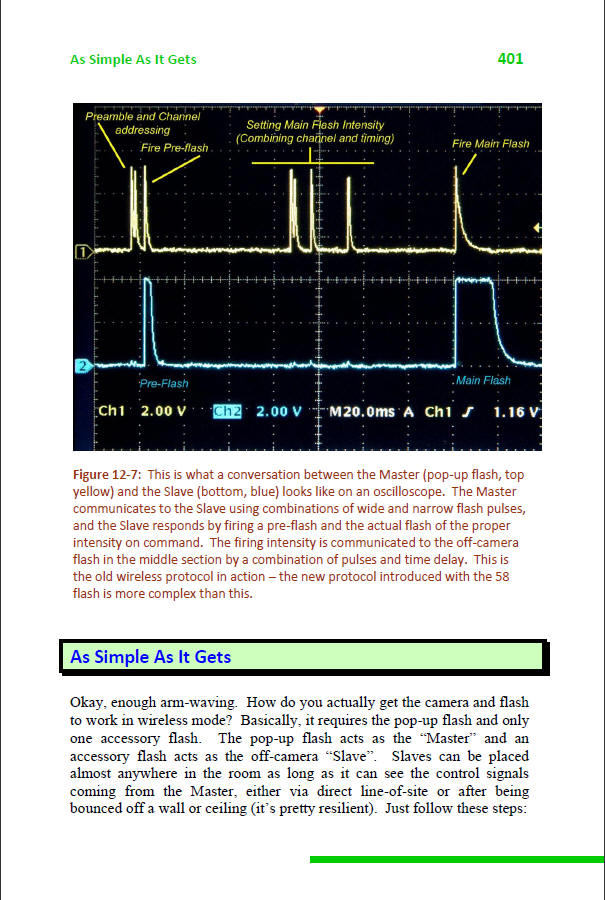
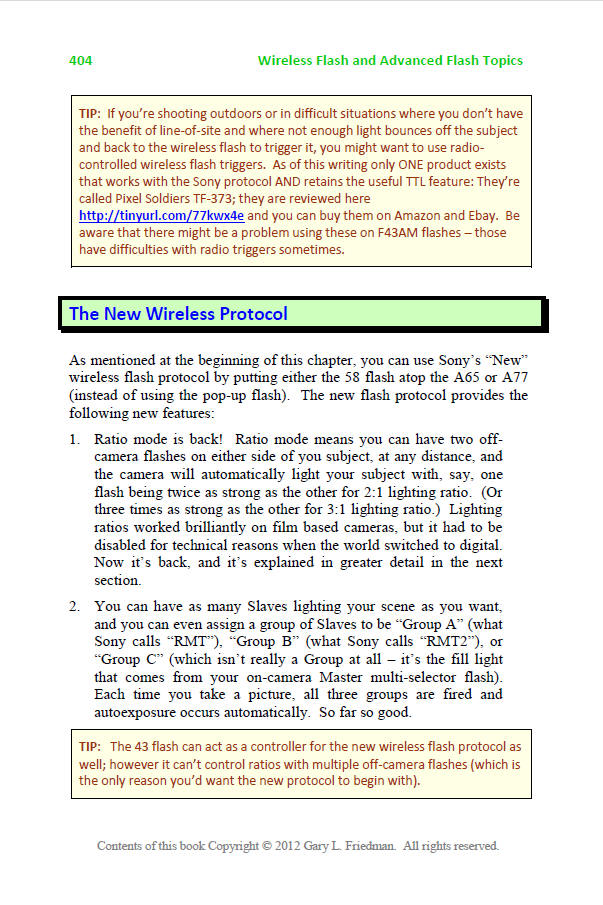
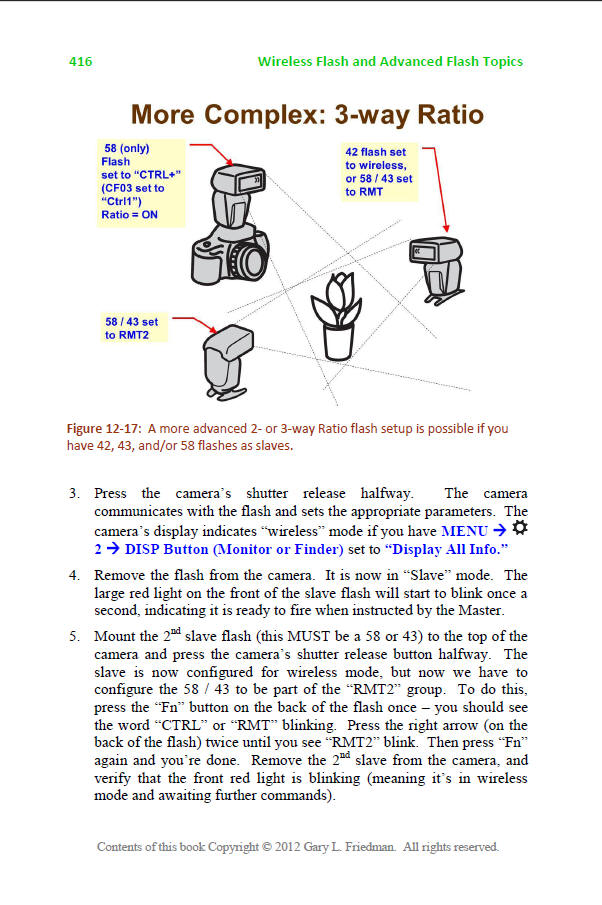
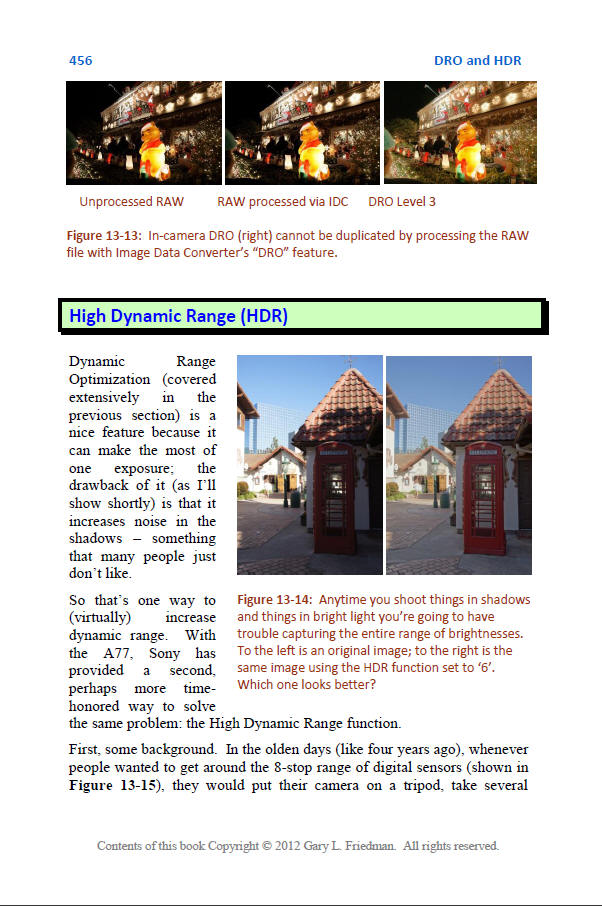
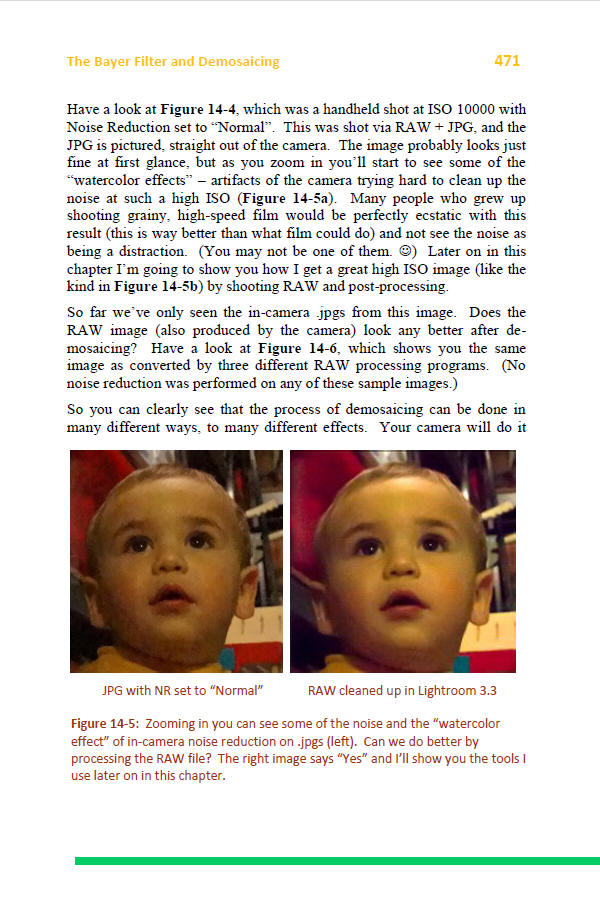
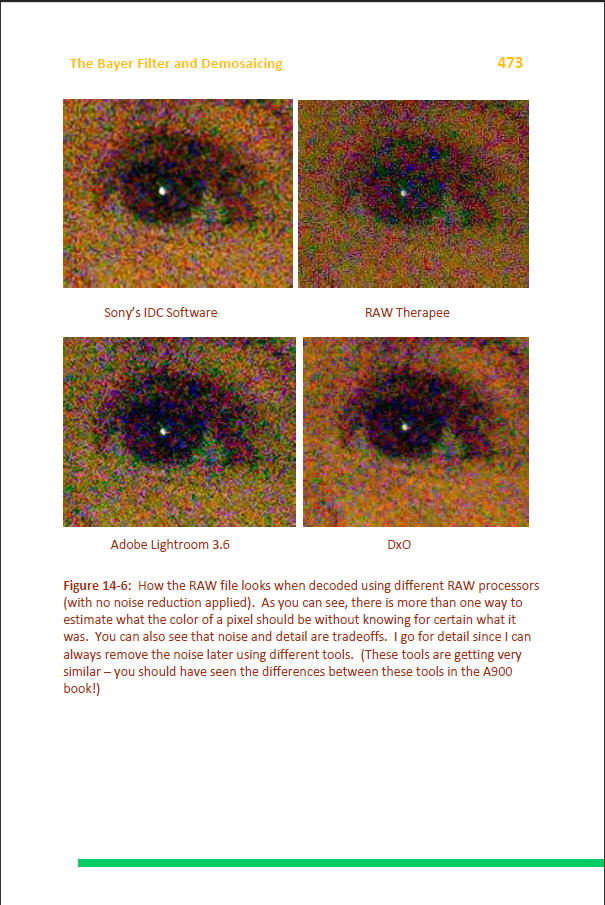
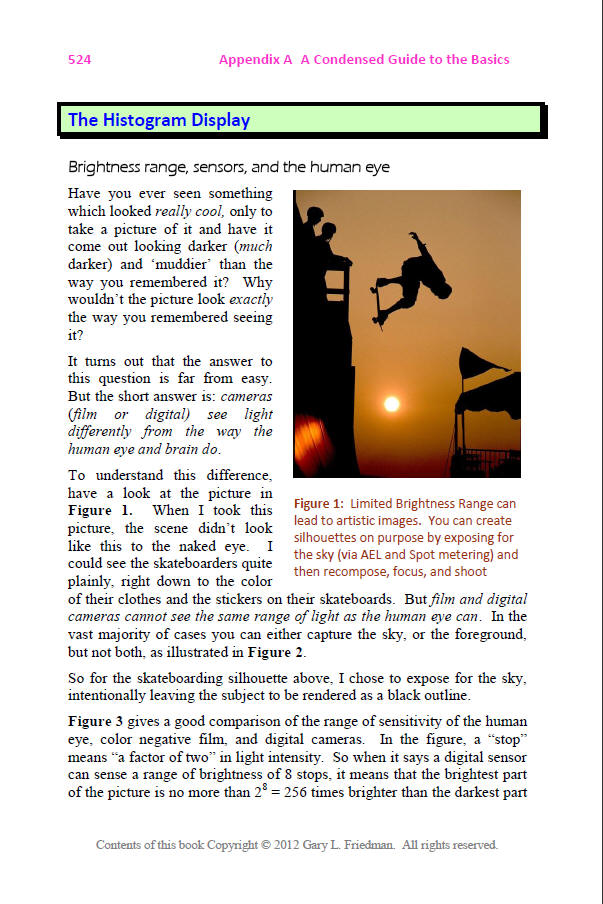
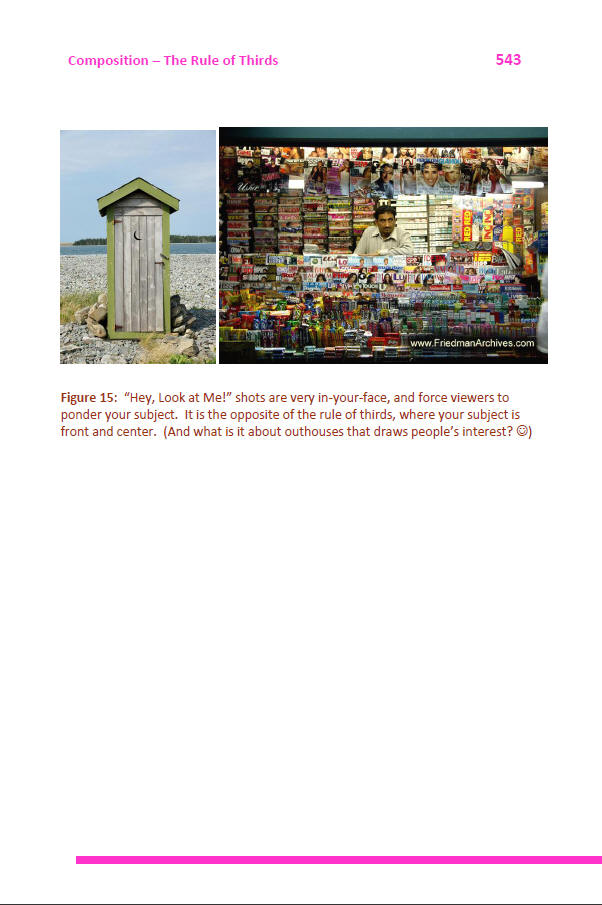
Chapter 0
Introduction
This Book is Different
Chapter 1
The Alpha 65 and 77 in a Nutshell
Major Features – A65 and A77
SLT Design
World’s Highest-Megapixel APS-C Sensor.
World’s Best Electronic Viewfinder
HD Video with Autofocus
Olympic-style shooting speeds.
Two Panorama Modes
In-camera Lens Corrections
Handheld Twilight
/
Multi-Frame Noise
Reduction
Three Low-Light Modes Compared
Handheld High Dynamic Range (HDR)
Peaking Color
Built-in GPS
Electronic First-Curtain Shutter
Object Tracking
Picture Effects
One Heck of a Kit Lens
An A65-only feature: Built-in guide!
A77-Only Features
12 pictures-per-second
That Crazy Articulated Screen
Two .jpg compression settings
AF Micro-Adjust
Additional Features
Other Sony Standards
Steady Shot
Face Detection / Face Registration
Smile Shutter
Wireless flash
Scene Selection Modes and Auto+
YARF (Yet Another RAW format)
Some Essential Lens History
Lenses
Crop Factor
Sony and Minolta Lens Nomenclature
Frequently Asked Questions about Lenses
The Latest Firmware
“My Pictures Aren’t Sharp!”
Chapter 2
Quick Guide for the Impatient User
Controls
Some Essential Configuration
Energy-Efficient Mode
Which Display?
Configuring the DISPlay
The Panorama Mode
AUTO setting
AUTO+ Setting
Program (“P”) Mode
The “Images Remaining Counter”
Focusing Basics
How does the camera know what to focus on?
Autofocus Using Face Detection
Autofocus (AF) / Manual Focus (MF) Switch
Single-Shot AF / Continuous AF Focusing Modes
Continuous Shooting and Memory Cards
Batteries
The Other Battery
Flash
Flash Exposure Accuracy
My Personal Camera Settings
Chapter 3
The Function (Fn) Functions
Drive Mode
Single-Shot Advance
Continuous Advance
10s and 2s Self-Timers
Bracketing
Bracketing for HDR (A77 only)
What exactly changes when you bracket?
White Balance Bracketing
DRO Adv. Bracket
Infrared Remote Commander
Flash Mode
No Flash
Auto Flash
Fill Flash
Rear Sync
Wireless Flash
Slow Sync Flash (A77 only - not in the menu)
Autofocus Mode (A65 Only)
AF Area
Wide
Zone
Spot
Local
Object Tracking
Face Detection
On (Registered Faces)
Smile Shutter
ISO
High ISO Noise Levels
Multi-Frame Noise Reduction (MFNR)
AUTO ISO Settings
Specifying Auto ISO Boundaries (A77 only)
Less-than-100 ISO Values (A77 only)
Metering Mode
Center-weighted
and Multi-Segment Metering
Spot Metering
Flash Exposure Compensation
White Balance
Auto White Balance and Pre-Set White Balance
Tweaking the Pre-Set White Balance
The Color Temperature setting
Custom White Balance
Dynamic Range Optimization and HDR
Creative Styles
Frequently Asked Questions
Contrast Setting
Saturation Setting
Sharpness Setting
Combining Settings
B&W Mode
Picture Effects
Soft Focus
Rich-Tone Monochrome
HDR Painting
Miniature Mode
How do these effects differ from before?
Chapter 4
The “Recording” (Camera icon) Menu Settings
Image Size
Aspect Ratio
Quality
Panorama / 3D Panorama Functions
3D Panorama
Other ways to view 3D .mpo Files
Long Exposure NR
Hi ISO NR
Flash control
Power Ratio (A77 only)
AF Illuminator
Color Space
SteadyShot
Shooting Tip List (A65 Only)
Exposure Step (A77 Only)
AF-A setup (A77 only)
Priority setup (A77 only)
AF w/ shutter (A77 only)
Memory (A77 only)
Chapter 5
“Custom” (Gear icon) Menu Settings
Eye-start AF
Finder / LCD Setting
Red Eye Reduction
Release w/o Lens
Auto+ Cont. Shooting
Auto+ Image Extract.
Grid Line
Auto Review
DISP Button (Monitor & Finder)
Graphic Display
Level
Histogram
For Viewfinder (Rear LCD only)
Peaking Level / Peaking Color
Live View Display
Func. of AEL Button
ISO Button
AF/MF button (A77 only)
Preview Button
Focus Hold Button
Smart Telecon. Button
Smart Teleconverter
Focus Magnifier
Ctrl dial setup (A77 only)
Program Shift
Dial exp. Comp (A77 only)
Exp. Comp. set (A77 only)
Bracket Order (A77 only)
AF drive speed (A77 only)
Lens Comp.: [Three variables]
Shading
Chromatic Aberration
Distortion
Front Curtain Shutter
Face Registration
Chapter 6
The “Playback” Menu Settings
Delete
View Mode
Slide Show
But what if you have an older analog TV?
Slide Show using the Optional Infrared Remote Commander
PhotoTV HD and Bravia Sync
3D Viewing
Protect
Specify Printing
Printing the Date on the image
Canceling DPOF files
Volume Settings
Playback Display
Chapter 7
Memory Card Menu Settings
Format
File Number
Folder Name
If standard form is Selected
If Date Form is Selected
Select REC Folder
New Folder
Recover Image DB
Display Card Space
Chapter 8
Date, Time, and Area Menu Settings
Date/Time Setup
Area Setting
Chapter 9
The “Setup” (Wrench Icon) Menu Settings
Menu Start
LCD Brightness
Viewfinder Bright.
GPS Settings
Viewing on a Map
More about GPS
GPS Menu Settings
Power Save
HDMI Resolution
CTRL for HDMI
USB Connection
Audio Signals
Cleaning Mode
More about Dust
Dust on the Mirror
Delete Confirm. (A77 only)
AF Micro Adj. (A77 only)
Frequently Asked Questions
How to Test
Another way to Test
Upload Settings (Eye-fi card only)
Version
Language
Mode Dial Guide
Demo Mode
Initialize
Chapter 10
Exteriorly-Set Settings
PASM Knob
The Scene Selection Modes
Portrait
Sports Action
Macro
Landscape
Sunset
Night Scene
Handheld Twilight
Night
Portrait
Panorama / 3D Panorama Mode
10 / 12 pictures per second mode
Movie Mode
“No Flash” mode (A65 Only)
MR (Memory Recall - A77 Only)
Drive Mode Button
White Balance Button
Exposure Compensation Button
ISO Button
AEL Button
Slow Sync (A77 only)
AF/MF Button (A77 only)
Movie Button
DISP Button
Smart Teleconverter / Focus Magnifier Button
Playback Button
The Help / Delete Button
Menu Button
Focus Mode Knob / Switch
Preview Button
Viewfinder Eyepiece Diopter Correction
Flash Sync Terminal (A77 only)
Remote Terminal Connector
Remote Commander (Infrared) Receiver
“DC In” Connector
USB and HDMI Connectors
Vertical Grip (A77 only)
Microphone Connector
On-Off Switch
Chapter 11
Movie Mode and its Menu Settings
Introduction
More Detail
Best Lenses for Movie Making
External Microphones
External Display
Manual Control in Movie Mode
Importing your Files to your Computer
.modd and .moff Files
The File Formats
More About the Formats
Choosing a Video Format
Why is my camera warning me when I change formats?
“Can’t Record this Kind of Movie”
Editing your Footage
Saving a Freeze Frame
Creating Discs
Burning AVCHD videos
Creating a Data Disc
Movie Tracer
Playing Movies on your PS3
Audio Recording
Wind Noise Reduction
SteadyShot (for movies only)
Tell a Story
Chapter 12
Wireless Flash and Advanced Flash Topics
Introduction
Flash Models
How does it work?
As Simple As It Gets
The New Wireless Protocol
Intermixing the New and Old Flashes
How to do Ratio Flash
Ratio Flash using a 36 and/or 56 as slaves
Advanced 2- or 3-way Ratio Flash using a 42 and/or 58
as slaves
Groups and Channels
Will the Control Bursts Affect Exposure?
Bounce Flash
Light Modifiers
Umbrellas and Softboxes
Manual Flash Mode
To put the 56 into Manual Slave mode
To put the 43 and 58 into Manual Slave mode
To put the 42 into Manual Slave mode
High Speed Sync (HSS) flash
How it works
How to Activate HSS
Balancing Ambient Light and Flash
To Probe Further
Chapter 13
DRO and HDR
Dynamic Range Optimization
How it Works
More DRO examples
Frequently Asked Questions about DRO
So When Does DRO kick in?
When DRO is bad
Combining with Sunset Image Style
DRO on Your Computer
High Dynamic Range (HDR)
DRO vs. HDR
Chapter 14
Digital Imaging Topics
Introduction
An Introduction to RAW
The Bayer Filter and Demosaicing
How Your Camera Creates A JPG
RAW, TIF, and JPG Compared
JPG Compression Artifacts
Any Other Upsides to Shooting .JPG?
RAW Processing using RawTherapee and NeatImage
Step 1: Convert the RAW File
Step 2: Apply Noise Reduction
RAW Processing using Lightroom 3.3 or Adobe Camera RAW
CS5
A Final Rant About High-ISO Noise and Camera Reviews
Image Size and Resolution
“Hot Pixels”
Memory Cards
Some Background on MemoryStick Pro Duo
Some Background on SD Memory Cards
Memory Card Corruption Issues
Chapter 15
Additional Resources
Internet Forums and Discussion Boards
Lens Rental
3rd Party Camera Triggers
Camera and Lens Review Sites
25 Ways to “Wow!” e-Booklet
Advanced Topics 1 and 2
An Introduction to Sony’s Wireless Flash (video)
The Friedman Archives Seminars
What Others Are Saying
Facebook and The Friedman Archives Blog
The Road to China
The Maui Xaphoon
Epilogue
Appendix A
A Condensed Guide to the Basics
Shutter Speeds
F/Stops
ISO
Focal Length
Tradeoffs
Program Shift
The Histogram Display
Brightness range, sensors, and the human eye
Using the Histogram for a fin(d)er degree of control
The “Secrets” to Light and Composition
Writing with Light
Composition – The Rule of Thirds
Out of place shot
Texture
Classical Portrait
Environmental Portrait
“Hey, Look at Me!”
Appendix B
A “Cookbook” for Special Shooting Situations
Introduction
Fireworks
Artistic Waterfalls
Stage Performances / Rock Concerts
Nighttime Time Exposures
Shooting in Snow
Street Photography
Sunsets and Silhouettes
The Moon
Nighttime Sports
Christmas Lights
Product Shots
Interiors that sell
Lightning
Candlelight Shots
Appendix C
Tip Cards
Index
Hey, did you ever expect to get
so much information for only about 25 bucks??
Back
to the Friedman Archives Home page